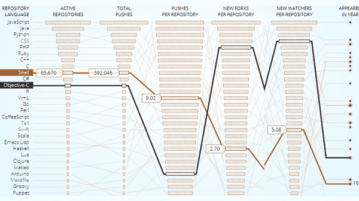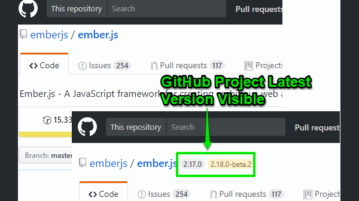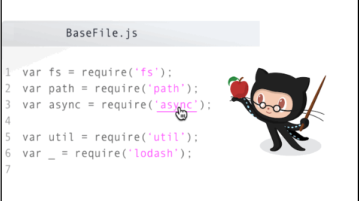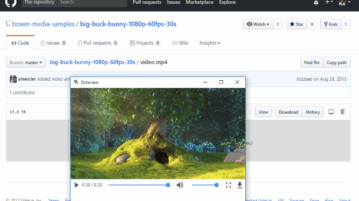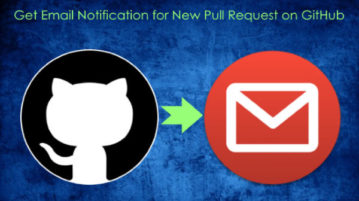
Get Email Notification for New Pull Request Opened for GitHub Repository
This tutorial will show you how to get email notification for new pull request opened for any GitHub repository. It can be done by creating an applet on IFTTT. You can connect GitHub and any email service in the app to get notifications automatically.
→