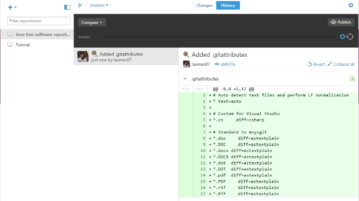
GitHub Desktop Client, Create Repositories, Publish Them, Clone Repositories
Here is the official desktop client of GitHub. You can create new repositories, branches, clone repositories, commit changes, and pull requests.
→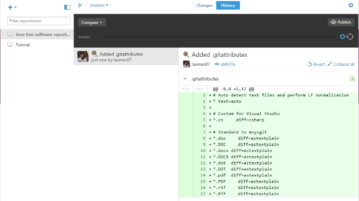
Here is the official desktop client of GitHub. You can create new repositories, branches, clone repositories, commit changes, and pull requests.
→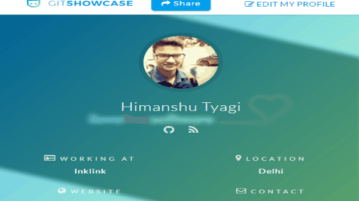
Here is a free website that you can use to create an online portfolio based on your GitHub profile and showcase your projects, skills, and contact details.
→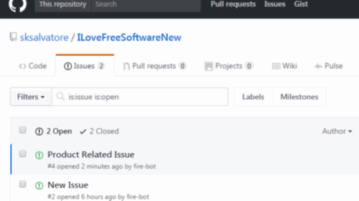
This tutorial explains how to add issues to Github by just sending an email. You can also add attachments to email and they will be added to Github issue.
→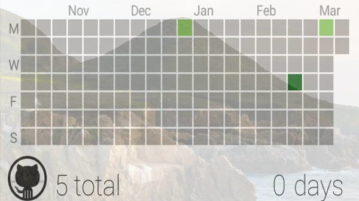
Here is a free Android widget to keep track of GitHub contributions from Android Homescreen. Simply add to Android homescreen and see contribution history.
→
Here are 6 free GitHub clients for iPhone to create and manage repositories, browse and edit GitHub codes, manage issues and gists, etc.
→
Manage repositories, create issues, read repositories code, see other GitHub users profiles, trending repositories, etc from these 5 Android Github clients.
→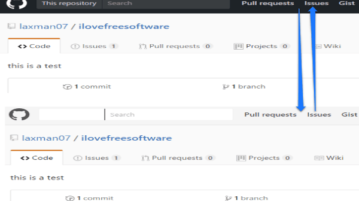
In this tutorial, I will explain how to change the new GitHub interface to the old one. Change the new GitHub black top bar to white again.
→
This tutorial explains how to track traffic to GitHub Repos for longer than 14 days. I’m gonna use a free service that is especially available for this.
→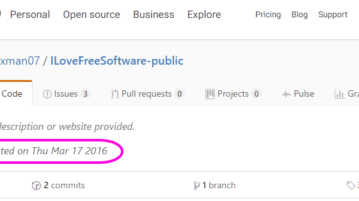
This tutorial has 3 simple methods to check creation date for GitHub repository. Use these to quickly know the date on which GitHub repository was created.
→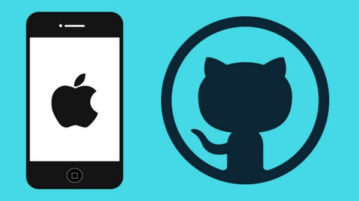
Here is a free iPhone Github client to read Github code in offline mode. Download repositories code and then access them later for offline reading.
→
Objectify! is a free service to identify object in images and translate them to any language. Also pronounces the object name and lets you save it as MP3.
→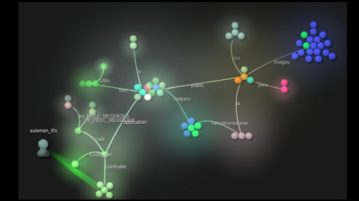
Gource is a free software to visualize project repository. It has support for Git, SVN, Mercurial, Bazaar to make video visualization of project repository.
→
This tutorial explains how to receive an email alert for the new release of a GitHub repository. You can select repositories and receive the alert in email.
→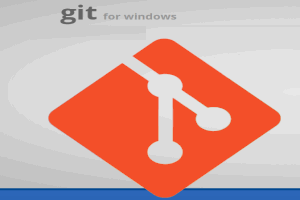
Here is the desktop client of Git, named as “Git for Windows” which comes with GUI and right-click menu integration. It also provides BASH emulation.
→