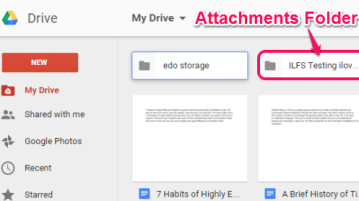
How to Download All Gmail Attachments?
This tutorial talks about how to download all Gmail attachments. Download all attachments, or of a particular label, or selected time period.
→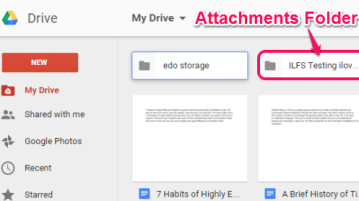
This tutorial talks about how to download all Gmail attachments. Download all attachments, or of a particular label, or selected time period.
→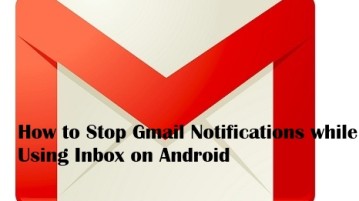
This tutorial explains how to stop notifications from Gmail app on Android while using Inbox app. Follow the tutorial to avoid getting duplicate notifications.
→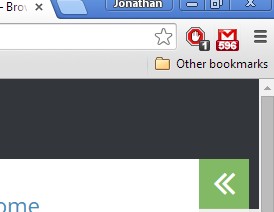
Here’s a list of 4 Gmail notifier extensions for Chrome which you can use to receive notifications about new emails when using Chrome.
→Inbox Checkup is a free online service to check email metrics. It compares your emailing habits with others to assign a global ranking. It works with Gmail.
→This article provides a summarized listing of five free gmail tracking services. These let you know when your gmail sent emails (and links in them) are read
→This tutorial explains how to hide Search bar in Gmail. You can get the search bar back by clicking a button, or keyboard shortcut.
→This tutorial article explains how to use gmail’s multiple Inboxes lab feature to view email from other accounts. It supports up to five email accounts.
→This tutorial explains how to automatically hide Left sidebar in Gmail. To use the sidebar, just take mouse over it, and it will reappear.
→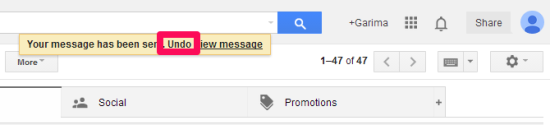
This tutorial explains how you can undo send email in GMail so that you can recall sent email messages.
→Gmail offline is a free Chrome app that lets you access Gmail even when you are not connected to internet.
→This tutorial explains how to send same reply to multiple emails in GMail. It preserves the conversation thread of each email and sends individual replies.
→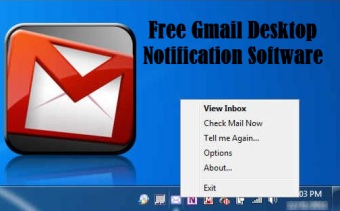
Checkout 3 free Gmail desktop notification software for Windows that provides you free desktop alerts on very new arrival of email.
→
Missing the old Google menu bar? Use the methods mentioned in this article to get back the Google menu Bar you like so much. Read on.
→Gmelius is a free Gmail Cleanup browser extension that enables users to customize their inbox and create more space by removing elements you do not want.
→