Gmail Analytics Website To Generate Statistics For Your Gmail
GMail Meter is a free Gmail statistics website that shows statistics of Gmail. It shows number of sent mails, received mails, longest threads, response time, etc.
→GMail Meter is a free Gmail statistics website that shows statistics of Gmail. It shows number of sent mails, received mails, longest threads, response time, etc.
→Boomerang is a free Gmail client for Android that is replete with features like scheduling outgoing mails, support for themes and being ad-free. Get it free
→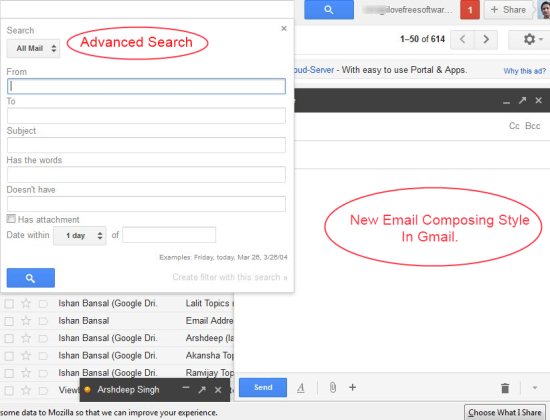
Here are step by step procedure of how to enable or disable the new tabbed inbox on your Gmail. It has made your emailing experience wonderful and easy.
→Kloudless is a free Chrome extension that lets you save attachments from Gmail to Dropbox, Google Drive, Box. Also, you can attach files from these to Gmail.
→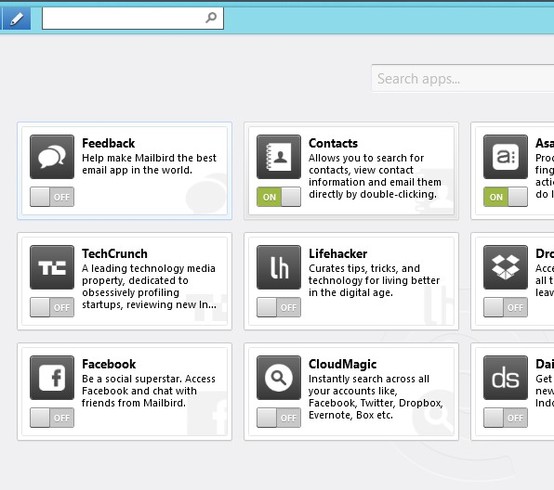
Mailbird is a free Gmail client for Windows which allows you to send and receive email, manage contacts, messages, attachments, and much more.
→Learn how to send canned responses in Gmail app for Android using a free app. Using this, you can easily send canned responses in Android.
→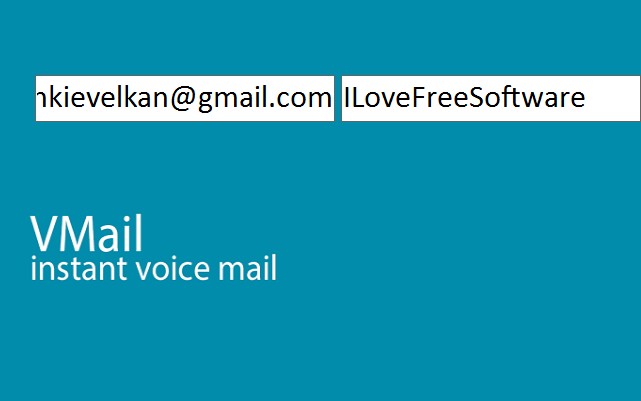
VMail is a free voice mail software for Windows which you can use to record and send voice message via email, Gmail to be more precise.
→
Here is a short tutorial on how to insert images in body of Gmail messages. Insert images from computer or from URL.
→
Here, is a short tutorial on how to add Outlook Type Preview Pane in Gmail. Have a look and give it a try!
→GMail Notes is a free software that lets you add notes to GMail. Whenever you open any email, you will be able to see notes
→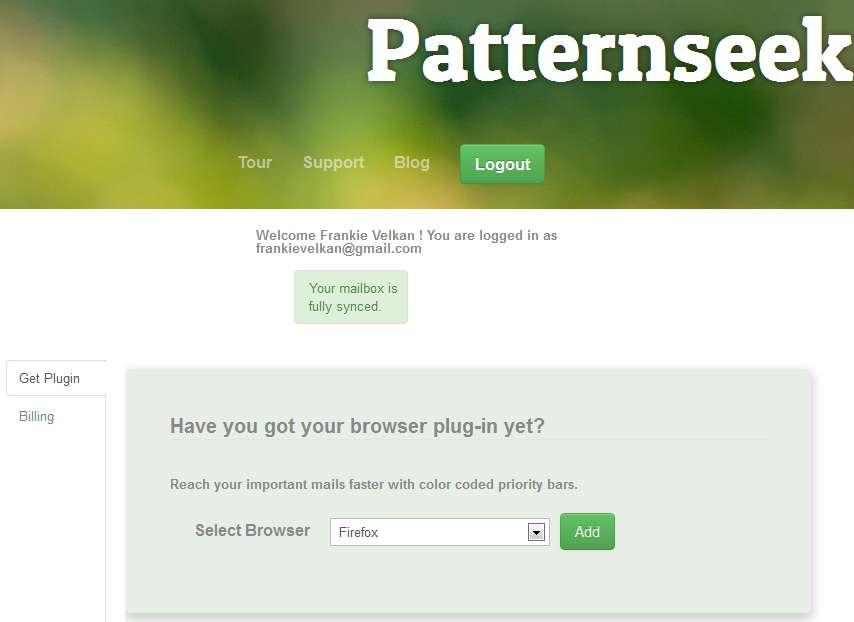
PatternSeek is a free online service which connects to your Gmail account, scans your emails, filters and groups them based on contextual filtering.
→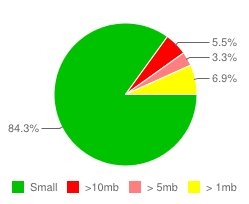
Here are 4 ways to find big emails in Gmail. Check out these interesting ways to get your free space back in Gmail.
→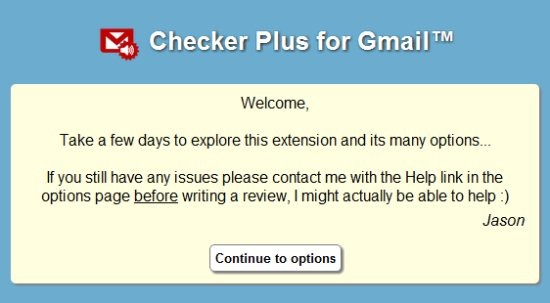
Checker Plus is a Google Chrome extension which notifies you when you receive a new email in your Gmail account. Install it free.
→
Here, are few easy steps to create custom theme in Gmail. Make your Gmail look good with your favorite image on your Gmail background.
→