
How To Disable Unread Mail Count In Gmail
Here are steps to disable unread mail count in Gmail. It uses a Gmail Labs feature to remove unread mail count.
→
Here are steps to disable unread mail count in Gmail. It uses a Gmail Labs feature to remove unread mail count.
→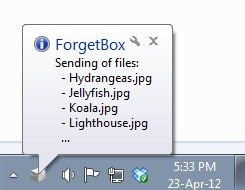
ForgetBox lets you send large files through Gmail as attachment. Download ForgetBox free, and send large files via email.
→Gmail now offers 10 GB of free storage space.
→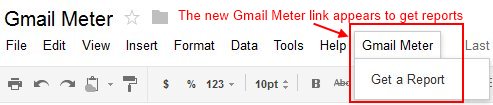
Gmail Meter is a free tool which allows you to check Gmail statistics like how many emails you send or receive. Try out Gmail Meter free.
→Here is a step by step tutorial on How To View Unread Message Count In Gmail Tab. View unread message count in gmail from any other window.
→
Here, are few steps to enable Google Voice Player in Gmail. Now listen to Google Voice mail in your Gmail and make your work easier.
→
Here, are few steps to enable Google Calendar gadget in Gmail. Now make your work easier by enabling Google calendar Gadget in Gmail.
→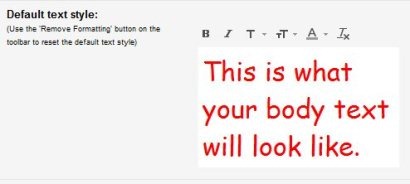
Here is a step by step tutorial on How to style text for Gmail messages. The text in your Gmail messages will appear the way you styled it.
→
Here is a step by step tutorial on How To mute conversation from appearing in Gmail. These muted mails don’t appear in your inbox again.
→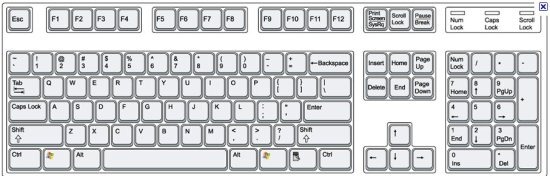
Here, are steps to change Keyboard Shortcuts in Gmail. Now make your work easier by customizing keyboard shortcuts by your choice.
→Here, are steps to add extra emoticons in Gmail. Add extra emoticons in Gmail and make your content more impressive and attractive.
→
Here, are few steps to preview Google Maps in Gmail. Now just preview addresses with Google Maps in Gmail with a real view of Google Map.
→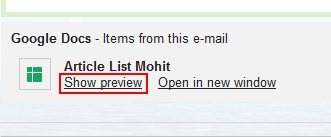
Here is a step by step tutorial on “How to preview Google Docs in Gmail”. The attached Google Docs files can be previewed in Gmail.
→
Here, are few steps to enable Google Translate in Gmail. Now make your work easier on Gmail by enabling Google Translate in your Gmail.
→