
How To Preview Gmail Messages Without Opening Them
Here is a short step by step tutorial on How to preview Gmail messages without opening them. Try this out and preview mails without opening.
→
Here is a short step by step tutorial on How to preview Gmail messages without opening them. Try this out and preview mails without opening.
→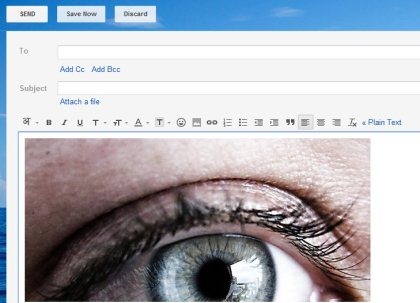
Here is a short step by step tutorial on “ How to insert images in Gmail ”. Follow this short tutorial and insert images in Gmail.
→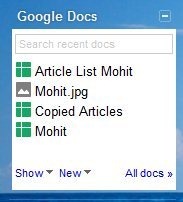
Here is a short tutorial on How To Add Google Docs Gadget to Gmail. Follow this step by step tutorial to add Google Docs Gadget.
→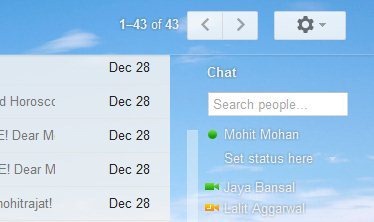
Here, is a small step by step tutorial on “How to move Gmail chat box to the right side”. Check out these easy steps to move Gmail chat box.
→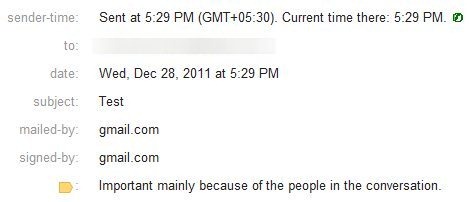
Here, is a step by step tutorial on “How to display sender, time zone in Gmail”. Follow these simple steps to display sender time zone.
→
Here is a tutorial that explains how to add iGoogle Gadgets to Gmail. Follow these steps to add gadgets to Gmail.
→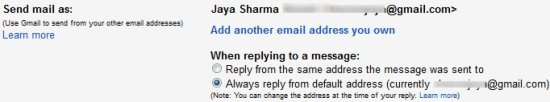
Here is how to send emails from a different account using Gmail “Send Mail as” option and managing all your accounts from one place.
→
Here is a quick step-by-step tutorial on How to customize Date format in Gmail account. You will be able to customize both date and time.
→
Multiple Inboxes is a Gmail feature wherein, you can create extra lists of emails in Gmail Inbox to see all the important emails at once.
→
Here is a step-by-step tutorial on How to sign-in to multiple Google Accounts at the same time from the same browser. Check it out.
→
Priority Inbox is a Gmail feature that helps you categorize incoming emails into “Important” & “Not Important” mails. Try it out.
→
Mingly is a free web service which lets you access Facebook, Twitter and LinkedIn all from your Gmail inbox. Try Mingly free.
→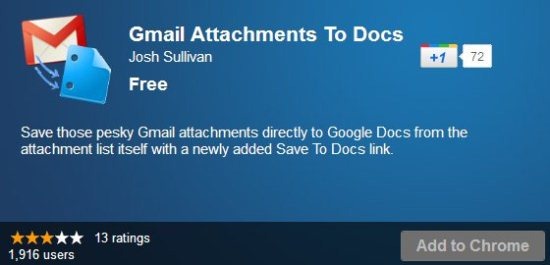
Gmail attachments to Docs is a free Chrome extension to save Gmail attachments to Google Docs without downloading them.
→
To keep contacts list in Gmail relevant and organized, here are simple steps to disable email address Auto Saving in Gmail.
→