
How To Save Google Chat History
Here are detailed step-by-step instructions on how to save Google Chat History. Here is a complete tutorial to help you
→
Here are detailed step-by-step instructions on how to save Google Chat History. Here is a complete tutorial to help you
→
Google Offline beta is a free offline Google Mail Extension for Chrome that is designed, to support offline access to Gmail Inbox. Install Offline Google Mail Free.
→
Google Sites has a new feature which allows you to create mobile landing pages, free. Try Google Sites free.
→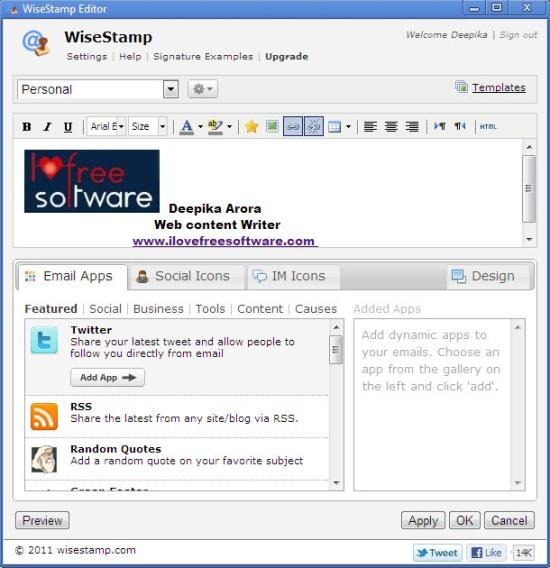
WiseStamp empowers your Email Signature with Email Apps, Social Profiles like Facebook, Twitter, Linkedin, eBay, etc. Try WiseStamp free.
→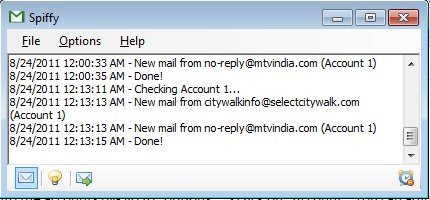
Spiffy is a free web app to check new emails in up-to five different Gmail accounts, gives a popup notification when a new mail is received
→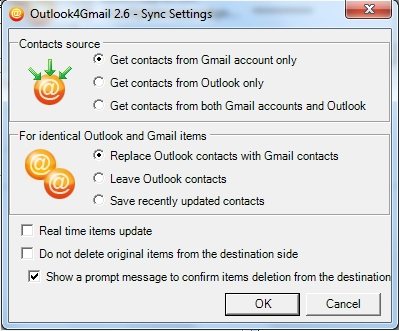
Outlook4Gmail is a free software to sync Gmail address book with Outlook Contact List. Download Outlook4Gmail free.
→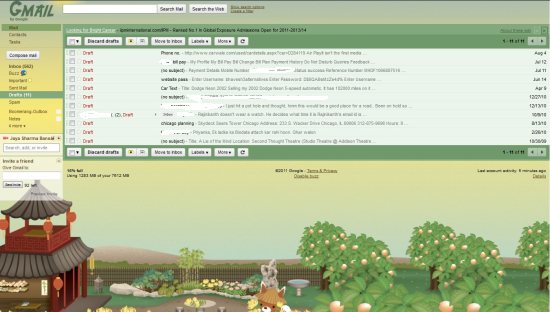
Here are detailed instructions on how to change the background of your gmail account. Check it out.
→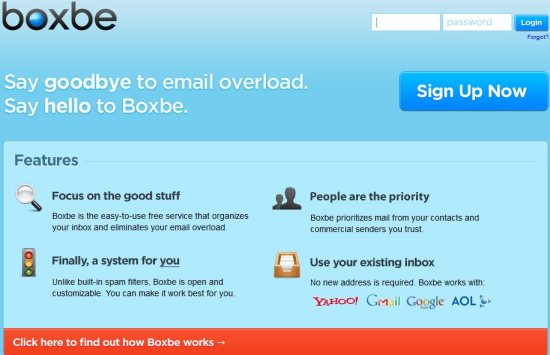
Boxbe is a free email screening service that can filter all your Yahoo! Mail, Gmail, AOL Mail and can solve email overload problem. Try Boxbe Free.
→LiveGO is free online solution for instant messaging service and social network as well. Try LiveGO Free.
→GeeMail is a free desktop client for Gmail. It also lets you access Gmail offline. Download GeeMail free.
→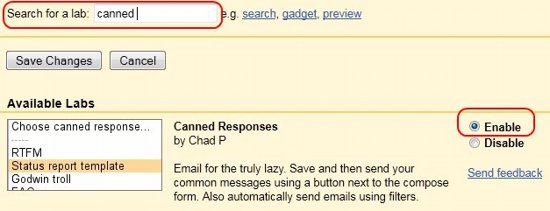
Here is a simple tutorial that explains how to use Canned responses in Gmail by replying to an email via one of the several canned responses
→
Rapportive is a free Gmail plugin that replaces the Gmail ads you see inside the inbox with contact info. Download Rapportive free.
→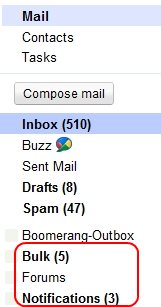
Gmail has a feature called Smart Labels to automatically label incoming email. See how to enable smart labels in Gmail.
→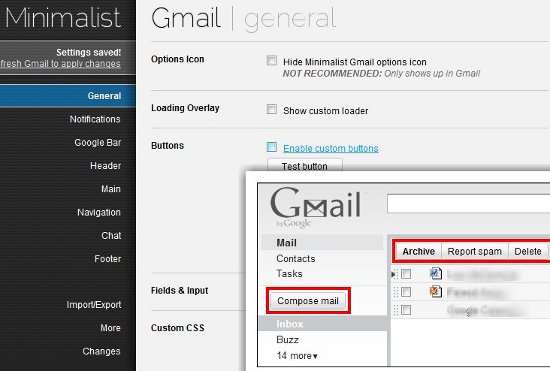
Gmail Minimalist is a free Google Chrome extension to customize interface of Gmail. Download Gmail Minimalist free.
→