
How to Forward Multiple Gmail Emails as PDF?
A simple method to forward multiple Gmail emails as PDF. You can forward each email as a separate PDF or merge them all together into a single PDF file.
→
A simple method to forward multiple Gmail emails as PDF. You can forward each email as a separate PDF or merge them all together into a single PDF file.
→
Here is the Gmail eCards Chrome extension to create eCards in Chrome. Browse templates based on different occasions, customize it and send it to people.
→
See how to create your own tracking pixel with this free online tool. Use this simple tool here to quickly generate email tracking pixel for free w/o signup
→
Here is the tutorial for how to copy any email as email template. Browse templates, copy and customize the template and send impressive Gmail emails.
→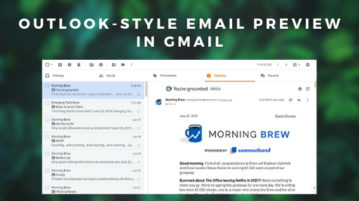
This article covers a simple method to get an Outlook-style email preview in Gmail that allows you to preview emails within your inbox.
→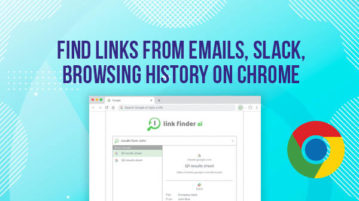
Here’s a Chrome extension to find links from Gmail, Outlook, Messenger, bookmarks, browsing history, etc. You can search for any opened link using a hotkey.
→
Here is a free Gmail Mail merge extension with email tracking. You can generate a template to send personalized emails to many recipients.
→
This article covers a free Gmail add-on that lets you save knowledge base within Gmail which you can use to reply to customer queries quickly.
→
Here is a Chrome extension that provides a simple Gmail without any labels, search bar, Hangouts, sidebar or side panel, etc. Its name is Simplify Gmail.
→
This article covers a third-party email client for Gmail that brings many of Inbox features back to Gmail e.g. Snooze Email, Advanced Search, Quick View, etc.
→
This article covers 3 ways to sign documents within Gmail. Using these methods, you can instantly sign documents and reply back without leaving Gmail.
→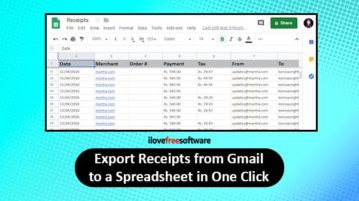
Now you can export all receipts from Gmail to a Spreadsheet in one click. Add this Chrome extension, click on icon and extract all bills in a spreadsheet.
→
Here you will read about how to automatically find Invoices in Gmail, Copy to Google Drive with Month/Year Sorting. It is very helpful to track expenses.
→
learn how to backup Gmail Emails on MAC. Use some really handy methods explained here to quickly backup Gmail emails in macOS for free
→