Free Billable Time Tracker for Gmail: ByteScout
This article covers a free billable time tracker for Gmail that helps you keep a record of the total billable time you spent on a client.
→This article covers a free billable time tracker for Gmail that helps you keep a record of the total billable time you spent on a client.
→Here is a an unlimited email tracker for Gmail. Use the Chrome extension mentioned here and track Gmail emails with useful statistics like clicks, opens
→
This article talks about a free Google Chrome extension to set Gmail Labels as Tabs. By doing so, you can easily access your Labels right from the top.
→
Here is a free drag and drop HTML email editor for Gmail. Use to create and send professional looking emails like newsletters, invitations from your Gmail
→
This tutorial covers how to bookmark Gmail emails. I have covered two methods here: a browser and a free Chrome extension to bookmark emails in Gmail.
→
This article talks about a free Gmail add-on that offers free visually rich templates to make regular emails beautiful and more engaging.
→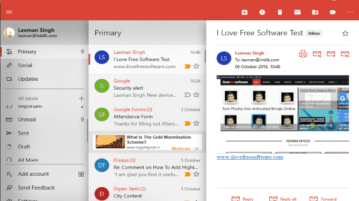
WunderMail for Gmail is a free Windows 10 Gmail app that supports Gmail labels, multiple accounts, and offline access to emails.
→Here are some free email tracking blocker for Gmail to block email read receipts and other tracking links. Use these extensions to disable open email track
→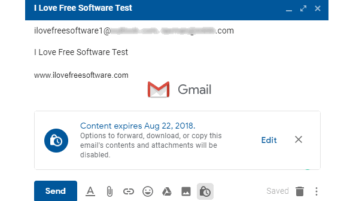
Gmail has come with a new confidential mode feature. It lets you send secure and self destructing emails in Gmail using preset expiration options.
→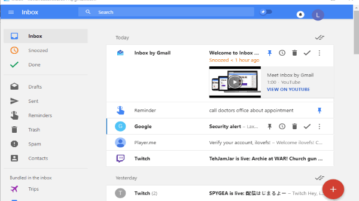
Inboxer is a free Inbox by Gmail desktop client for Windows. You can add multiple Gmail accounts, group messages, pin, snooze emails, etc.
→
Here is a free tool that allows you to use HTML to create emails in Gmail. Use it to add HTML elements in Gmail emails, save HTML templates for later use
→
Learn how to see number of emails sent, received, replied in Gmail. Use the online tool mentioned here and get your Gmail stats in a few seconds along with the year in review video
→
Learn how to search Gmail using Cortana. Here is a free Windows 10 app is mentioned that you can use to get emails from your connected Gmail account
→
In this tutorial, you will learn about how to get SMS alerts for Gmail emails from specific sender using a free Chrome extension. You can define any sender you want and get SMS alerts when he or she sends you an email.
→