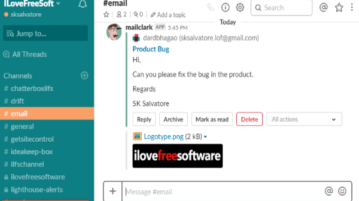
How to Use Gmail on Slack
This tutorial is all about how to use Gmail on Slack.You can now easily connect your Gmail account to Slack and then start reading your emails from inbox, send replies, forward emails, and do more.
→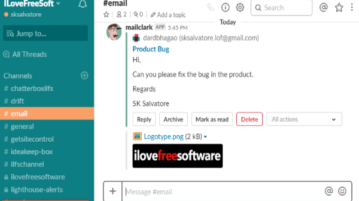
This tutorial is all about how to use Gmail on Slack.You can now easily connect your Gmail account to Slack and then start reading your emails from inbox, send replies, forward emails, and do more.
→
Here is a free AI powered autocomplete and canned response plugin for Gmail. It can help you quickly type emails with the help of predefined suggestions shown to you while composing an email.
→
This tutorial explains how to connect Gmail with Cortana in Windows 10. This can be done using Cortana Notebook to get the personalized experience.
→
This tutorial explains how to view Gmail attachments in Gmail and download them. You can also filter attachments by their type (Docs, PDFs, Music, etc.).
→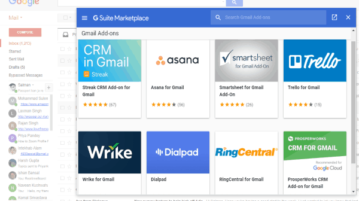
This tutorial is all about how to use Gmail add-ons. You can now integrate and use various enterprise add-ons like Asana, Trello, etc. directly from Gmail.
→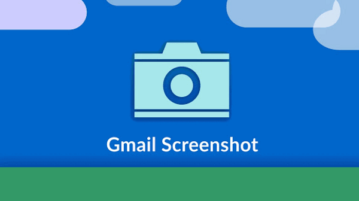
Here is a Chrome extension to capture screenshot using Gmail, annotate it, and send it in email. You can capture desktop, Chrome tab, or an application.
→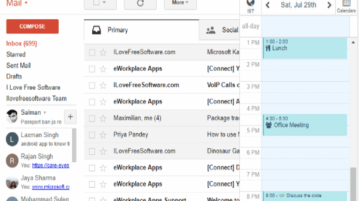
This tutorial is all about how to see Google Calendar in Gmail as a sidebar. You can view calendar events and also create & schedule meetings from Gmail.
→
This tutorial is about how to share Gmail email as a link. You can share any email thread from Gmail inbox by creating a unique link to the email.
→
This tutorial is all about how to save Gmail emails to Dropbox. You can save emails along with their attachments from Gmail to Dropbox with ease.
→
This tutorial will explain how to save Gmail emails to OneNote. You can save any email you want from Gmail inbox to OneNote without much effort.
→
This tutorial is all about how to save Gmail emails to Box. You can save all your emails directly from Gmail inbox to Box without much effort.
→
This tutorial is all about how to save Gmail emails to OneDrive. You can save all the emails from Gmail as PDF file and also save attachments to OneDrive.
→
This tutorial is all about how to record webcam via Gmail and send recorded videos as email. Record anything with webcam and share recordings with others.
→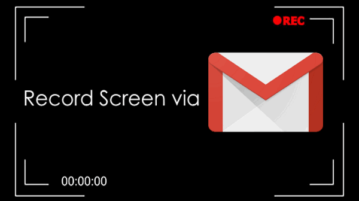
This tutorial is all about how to record screen via Gmail and send screen recording as email. Record the entire screen, program window, or Chrome tab.
→