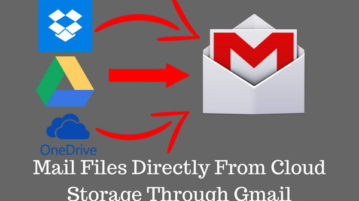
How To Attach Cloud Files To Gmail Without Downloading
Attach files directly from cloud storage to Gmail. No need to download those files and almost all cloud storage services are supported.
→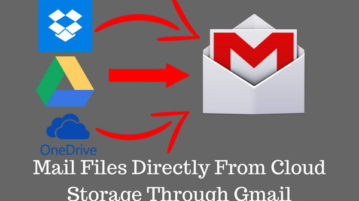
Attach files directly from cloud storage to Gmail. No need to download those files and almost all cloud storage services are supported.
→
Use these methods to bulk download attachments from selected Gmail emails. Select emails and then bulk extract attachments at once.
→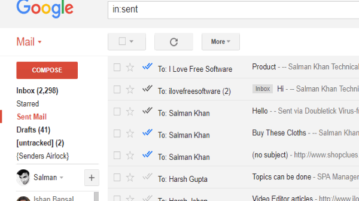
Here is a free Gmail read receipt Chrome extension that shows double ticks when your emails are opened. Track your Gmail emails and see the read receipt.
→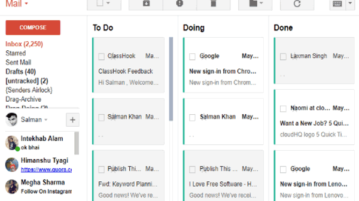
This tutorial explains how to convert Gmail inbox into to-do list. You can easily manage and organize all your important emails as tasks in the Gmail inbox.
→
This tutorial explains how to temporarily stop Gmail notifications on Android. You can easily stop notifications for each Gmail account on an Android cell.
→
This tutorial is all about how to automatically add starred Gmail emails as notes in Evernote. This can be achieved by simply creating an automated task.
→
This tutorial explains how to see number of words in Gmail email while you are typing email. See total number of words and estimated reading time of email.
→
Here is a free Google Sheets add-on for Gmail Mail Merge with unique file attachment in each mail. So each recipient will receive a different file.
→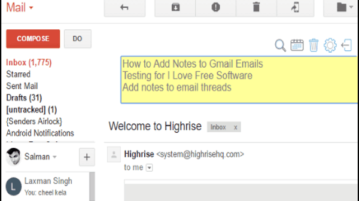
This is a list of 7 free services to add notes to Gmail emails. Using these services, you will be able to easily add notes to the email threads on Gmail.
→
This tutorial explains how to schedule recurring Gmail emails. You can send Gmail emails repeatedly hourly daily, weekly, monthly, or yearly.
→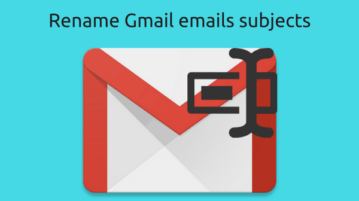
This tutorial explains how to rename Gmail emails subject. The method easily lets you change the Gmail emails subject line and stay organized.
→
This tutorial explains how to save Gmail emails as PDF in Google Drive. The method will also automatically backup Gmail attachments to Google Drive.
→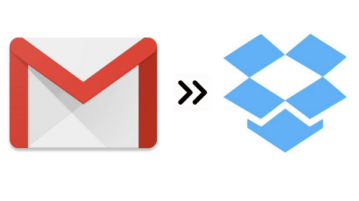
This tutorial explains how to automatically backup Gmail emails to Dropbox. Use these methods to auto backup new Gmail emails and attachments to Dropbox.
→
This tutorial explains how to delete accounts on different websites associated with a Gmail account. See all websites that have account with Gmail account, and then delete them.
→