![Learn More About Gmail Contacts Without Leaving Inbox [Chrome]](https://www.ilovefreesoftware.com/wp-content/uploads/2015/11/f-image2.png)
Learn More About Gmail Contacts Without Leaving Inbox [Chrome]
FuulContact is a free Chrome extension to learn more about Gmail contacts like social profiles, company info, etc. while reading their emails.
→![Learn More About Gmail Contacts Without Leaving Inbox [Chrome]](https://www.ilovefreesoftware.com/wp-content/uploads/2015/11/f-image2.png)
FuulContact is a free Chrome extension to learn more about Gmail contacts like social profiles, company info, etc. while reading their emails.
→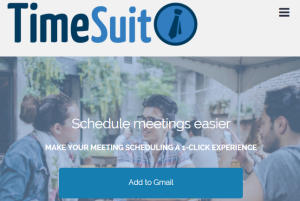
This tutorial explains how to schedule meetings using Gmail. You can use Timesuit website which works with its Chrome extension to schedule meetings.
→![Access Google Mail Inbox in A Pop Up, Get New Email Alerts [Firefox] Firefox add-on to access Inbox in a pop-up](https://www.ilovefreesoftware.com/wp-content/uploads/2015/10/Firefox-add-on-to-access-Inbox-in-a-pop-up-297x201.png)
Inbox™ Notifier is a very interesting add-on for Firefox that lets you access Google Mail Inbox in a pop-up. You can also set the size of pop-up window.
→
This tutorial explains how to automatically save your Gmail emails and attachments to Google Drive. It can be done by Google Sheets add-on. Read more here.
→
Gmail – Easy Eye Scan is a Chrome extension to remove snippets from emails which show up next to the email subject for faster browsing. Check it out.
→Mail Merge with Scheduler is a free Google add-on which lets you send mail merge from your Gmail account and even schedule them.
→GMass is a free Chrome extension to send a single email to bulk recipients as individual emails. It can also send emails as replies and tracks emails.
→Mixmax is a free email tracker, scheduler, and reminder extension for Chrome. You can also create polls, schedule meetings, and integrate Dropbox account.
→![How to Draw and Insert Tables in Gmail [Chrome Extension]](https://www.ilovefreesoftware.com/wp-content/uploads/2015/09/Draw-Insert.png)
Mixmax is a free Chrome extension to draw and insert tables in Gmail. You can also add more rows and columns or delete unwanted rows and columns from table.
→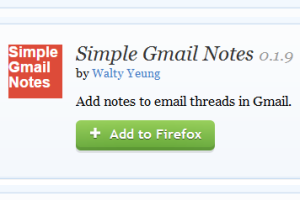
Simple Gmail Notes is a Firefox add-on to add notes to any Gmail email. This will help to add and remind you of important tasks related to an email.
→![Create To-do List from Your Important Gmail Emails [Chrome] InboxVudu for Gmail](https://www.ilovefreesoftware.com/wp-content/uploads/2015/08/InboxVudu-for-Gmail-300x201.png)
InboxVudu for Gmail is a handy Chrome extension that automatically creates to-do list from your important emails (Inbox and sent emails).
→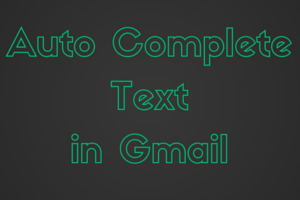
This tutorial explains how to get word suggestions in Gmail to auto-complete the text. I have covered default Gmail method, as well as an extension for this.
→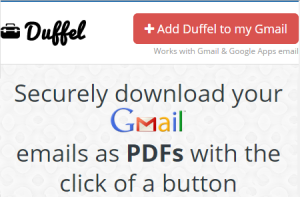
Duffel is a free Chrome plugin to automatically download Gmail emails as PDF files. You can grab all or only selected emails from Inbox or any other label.
→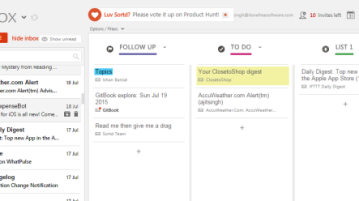
Sortd. is a free Gmail Chrome extension to sort and organize your inbox. Make lists to categorize emails, rearrange mails, change subject, highlight them.
→