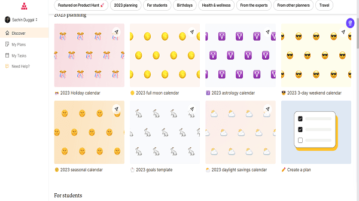
Plan Everything from Birthdays to Holidays on this Free app with Google Calendar
Arrange is a free web application that lets you organize your schedules, dates and important events on your google calendar.
→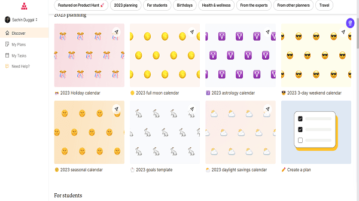
Arrange is a free web application that lets you organize your schedules, dates and important events on your google calendar.
→
This article covers how to sync Facebook events that you’re going to with Google Calendar. Interested and Not Responded events won’t be synced.
→
This article covers a website which provides you a calendar of every movie releasing this year which can be synced with your Google Calendar.
→
Here are 3 free methods to export Google Calendar to Excel. You can save your Google Calendar events, and start and end date of events as Excel file.
→
Here are some free methods to export Google Calendar to CSV. You can convert a particular calendar or all the calendars to CSV format file.
→
This article covers some best free software to sync Outlook Calendar with Google Calendar. All calendar events are synced in both the calendars.
→
This article covers a free decentralized encrypted alternative to Google Calendar which also happens to open source.
→
Here is how to show same event on different Google Calendars. You can use Options of an event a and select the other calendar to show the same event.
→
Here’s a free marketing calendar for 2019 with events, Google Calendar integration. See all events, holidays throughout the year to plan important tasks
→
Learn how to export an event from Facebook to Google Calendar. Use the simple tool mentioned in this post to quickly export a Facebook event to Calendar
→
This tutorial explains how to sync Google calendar and Outlook calendar. You can select a specific calendar from both the platforms, set date range to find items in both the calendars and then sync Google and Outlook calendars with just one click using “Outlook Google Calendar Sync” free software.
→
This tutorial explains how to get a phone call for events on Google Calendar. You can get a call reminder 15 minutes before any event.
→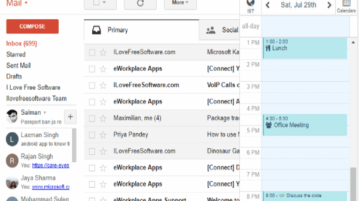
This tutorial is all about how to see Google Calendar in Gmail as a sidebar. You can view calendar events and also create & schedule meetings from Gmail.
→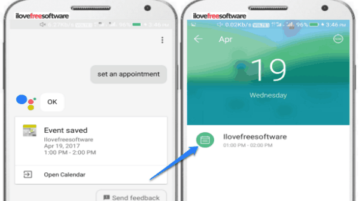
This tutorial explains the steps to add events to Google Calendar via Google Assistant. Just dictate the event date, time, and title to add them as event.
→