
How to Permanently Stop Google Chrome from Unloading Inactive Tabs
See how to prevent Google Chrome browser from unloading inactive tabs so that you may not lose your work on some websites
→
See how to prevent Google Chrome browser from unloading inactive tabs so that you may not lose your work on some websites
→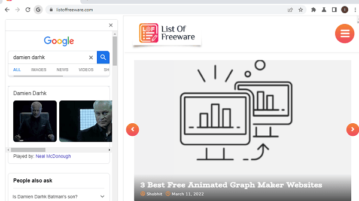
See how to enable side search feature of Google Chrome. Use this simple tutorial here to see how to enable it and use it
→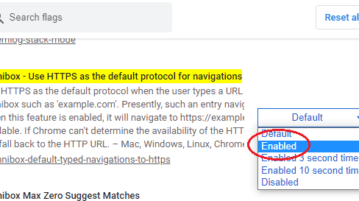
See how to enable HTTPS for typed domains in Google Chrome. Enable HTTPS everywhere like functionality in Chrome’s omnibox via flags
→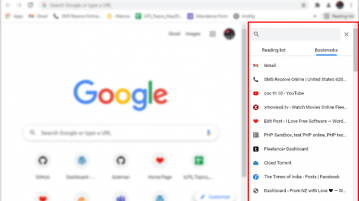
See how to enable the new side panel in Google Chrome to access your reading list items and bookmarks at one place. It has search too.
→
This article explains how you can mute Google Chrome notifications while sharing screens to avoid interruptions.
→
This article covers a new flag feature to configure the tab width in Google Chrome when open tabs do not fit in the browser window.
→
This article talks about the new Tab Groups feature in Google Chrome that allows users to sort tabs in groups to keep everything neat and organized.
→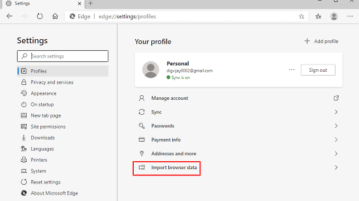
This article covers a simple approach to import chrome bookmarks, browsing history, saved passwords, payment info, and other settings to edge Chromium.
→
This article covers a new feature in Google Chrome that lets you send phone numbers from PC to Android phone in just 1-click.
→
See how to get local results of any location in Google using Chrome DevTools. Use the simple method explained here to quickly set the desired location
→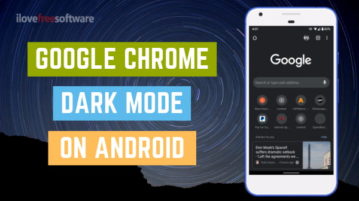
This article explains a simple tutorial on how to enable Google Chrome dark mode permanently on Android despite the system theme.
→
Here is how to enable tab preview in Google Chrome. You can preview background tab with its title and page thumbnail. It is a native feature of Chrome.
→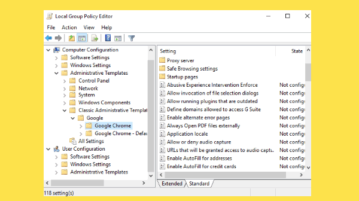
This article covers how to configure Google Chrome using Group Policy in Windows 10. You can disable print preview, block websites, guest browsing, etc.
→
This article covers how to add Group Policy settings for Google Chrome in Windows 10. You can download policy templates of Chrome and then add them.
→