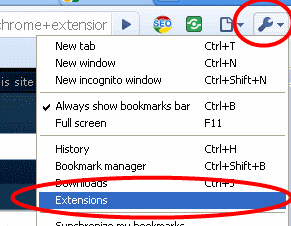
How to Uninstall or Disable Google Chrome Extension
Here is a small tutorial that explains how to uninstall or disable Google Chrome Extension. Its a simple 3 step process.
→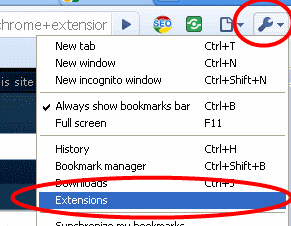
Here is a small tutorial that explains how to uninstall or disable Google Chrome Extension. Its a simple 3 step process.
→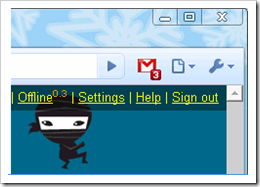
Here are 3 Google Chrome Extensions to Check Gmail, Yahoo, Hotmail in Google Chrome. You can easily check emails directly in Google Chrome with these plugins.
→Incredible Start Page is a free plugin for Google Chrome that lets you customize Start page of Google Chrome. You can add favorite tabs, and bookmarks.
→Revolver RSS is a free plugin for Google Chrome that lets you loop through all pages in a RSS feed. You can specify pause time for each page.
→Chrome Bird is a free extension for Google Chrome that lets you track your Twitter updates, and send Tweets directly from Google Chrome.
→Tweetings is a free Twitter client for Google Chrome Browser that integrates directly with Chrome. You can access your timeline, tweets, messages, and Lists.
→ChromePlus is an interesting spin-off of Google Chrome browser.
→Google Chrome is the new kid on the block, and surprisingly, it is the best browser out there.
→