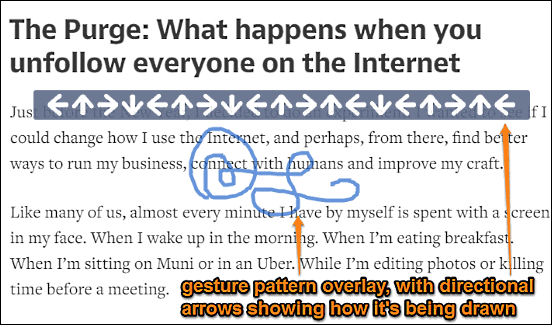
How To Use Mouse Gestures To Control Google Chrome?
This article explains how to use mouse gestures to control Google Chrome. The crxMouse Chrome Gestures extension lets you set gestures for browser actions.
→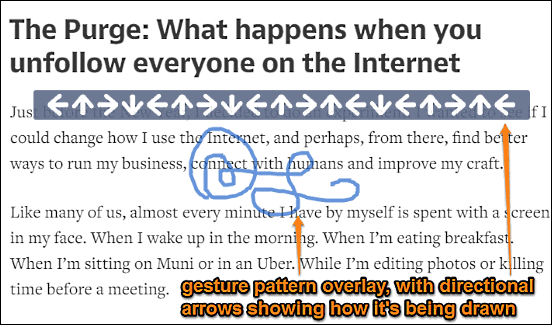
This article explains how to use mouse gestures to control Google Chrome. The crxMouse Chrome Gestures extension lets you set gestures for browser actions.
→
This article details how to copy all links on a webpage in Google Chrome. Using Copy Links extension, you can copy both web-links, as well as text links.
→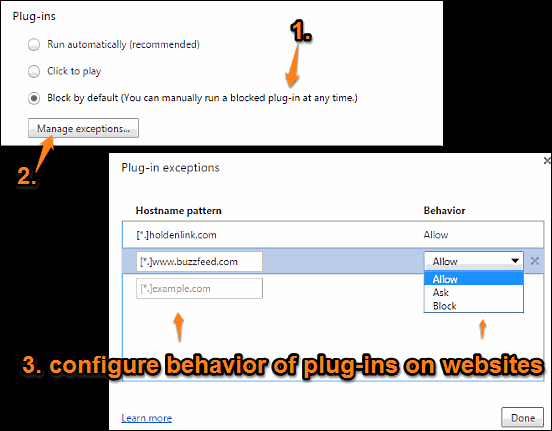
This article explains how to enable Flash on selective websites in Google Chrome. You can enable/disable plugins like Flash, Java etc. on selective websites
→
This article details how to automatically open multiple websites on startup in Google Chrome. You can specify the websites to be opened when starting Chrome
→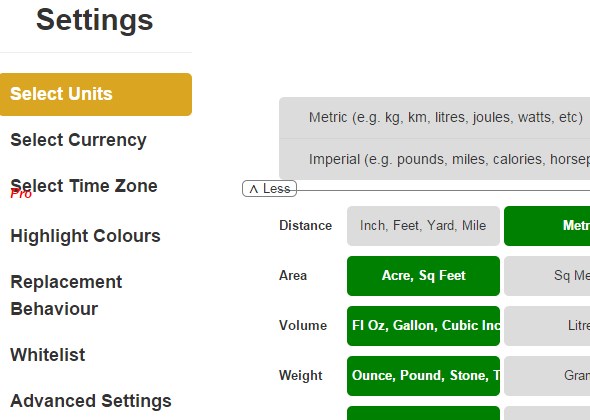
Here’s a list of 5 unit converter extensions for Chrome which you can use to convert between metric and imperial units of measurement.
→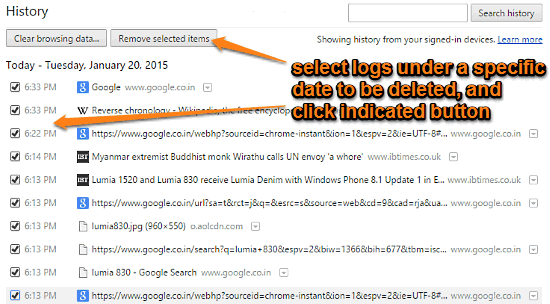
This tutorial explains how to delete browsing history of specific dates in Google Chrome. You can select logs filed under specific dates and delete them.
→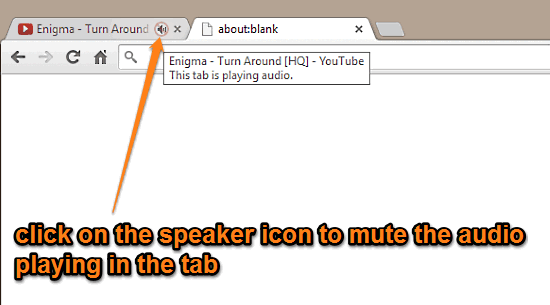
This article explains how to mute audio playing in any Google Chrome tab. You can enable a flag and then click the speaker icon on the tab to mute audio.
→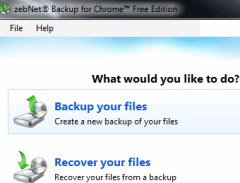
zebNet Backup for Chrome is used to automatically backup Google Chrome data and restore the saved backup. It can restore history, apps, extensions, etc.
→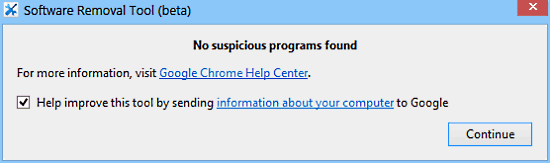
Google Software Removal Tool is a free software to scan and remove programs that cause problems with Chrome. It can scan and remove toolbars, plugins etc.
→Google Chrome 64-bit Beta has just been launched for Windows. The 64-bit version is supposed to bring performance enhancements and overall general stability
→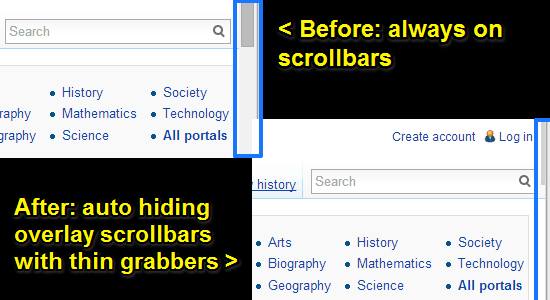
This tutorial explains how to auto hide scrollbars in Google Chrome. Scrollbars can be hidden by enabling experimental overlay scrollbars Google Chrome flag
→This tutorial explains how to lock Google Chrome browser. You can lock Chrome while working so that no one can access your data.
→This tutorial explains how to save web pages in MHTML format in Google Chrome browser. The MHTML format merges all web page resources into one file.
→
Here’s a list of 4 Angry Birds Games for Google Chrome which you can use to play Angry Birds inside Google Chrome.
→