How To Remove Chrome Thumbnails Of Most Visited Websites
Here are steps to remove thumbnails of Most Visited Sites from Google Chrome Browser. Customize Google Chrome Start page.
→Here are steps to remove thumbnails of Most Visited Sites from Google Chrome Browser. Customize Google Chrome Start page.
→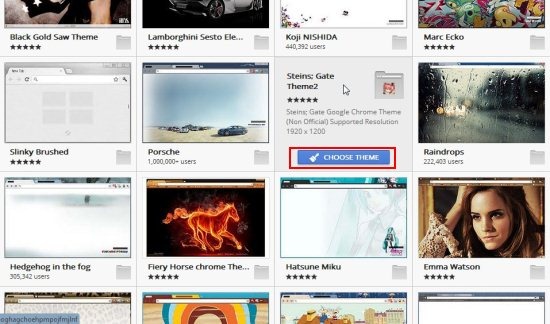
Here is a tutorial on How to change theme of Google Chrome browser. All of these themes are absolutely free and easy to install.
→Ghost Incognito is a Chrome extension that automatically opens specified websites in Incognito mode of Google Chrome. Download Ghost Incognito.
→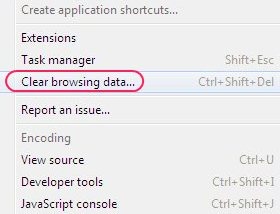
Here is a step-by-step process on How To Clear Cookies In Google Chrome Browser. Just follow these Four Simple steps and stay safe.
→G++ is a Free browser Extension for Google Chrome and Mozilla Firefox to combine Facebook and Twitter with Google Plus. Install G++ Free.
→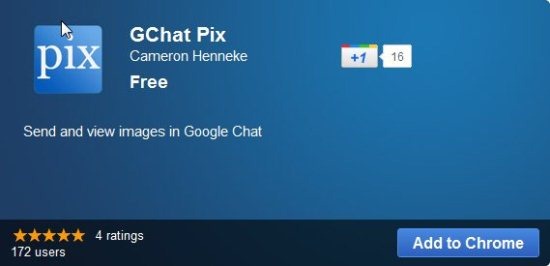
GChat Pix is a free Google Chrome extension that is used to share pictures easily while using Google Chat. Download GChat Pix free.
→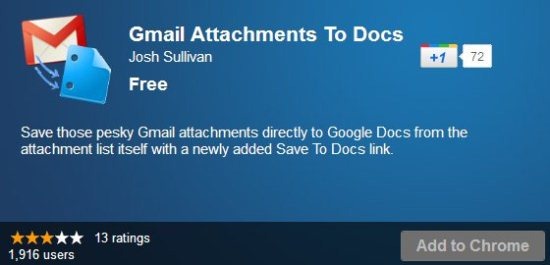
Gmail attachments to Docs is a free Chrome extension to save Gmail attachments to Google Docs without downloading them.
→
Cloud Save is a Free cloud storage Chrome Extension to save files directly to the various Cloud storage services. Download Cloud Save Free.
→
Google Offline beta is a free offline Google Mail Extension for Chrome that is designed, to support offline access to Gmail Inbox. Install Offline Google Mail Free.
→
GTalk is a free Google Chrome Extension to chat with friends while surfing the Internet without opening gtalk. Install GTalklet Free.
→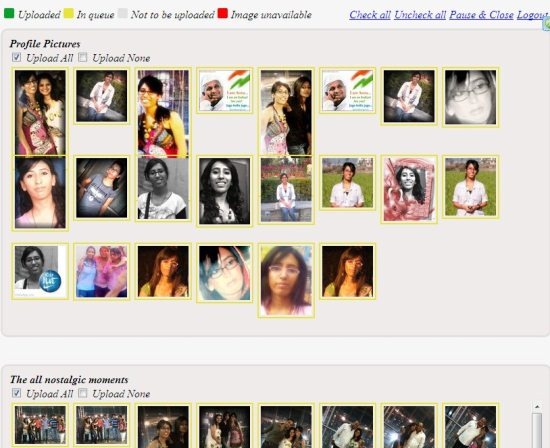
This Google Extension enables you to transfer your Facebook albums or photos selectively to Google’s Picasa and then you can directly share them with your Circles in Google+. Install Move Your Photos Free.
→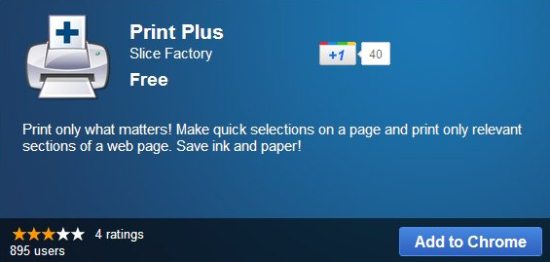
Print Plus is a free Google Chrome Extension to select a section of a web-page that you want in a printed format. Download Print Plus Free.
→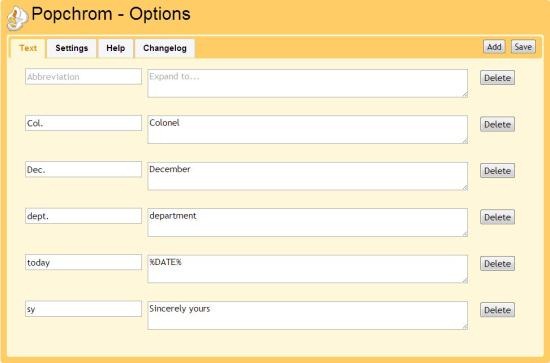
Popchrom is a free Google Chrome extension that allows you to create abbreviations for words or phrases commonly used, lessening your typing work. Try Popchrom free.
→Here is a small tutorial that explains how to schedule downloads in Google Chrome.
→