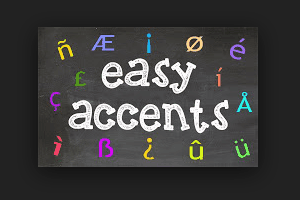
How To Insert Accents In Google Docs
Easy Accents is a free Google Docs add-on to insert accents in any document. It provides a sidebar to insert the accent marks or symbols.
→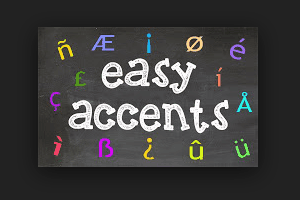
Easy Accents is a free Google Docs add-on to insert accents in any document. It provides a sidebar to insert the accent marks or symbols.
→
Speech Recognition is a free add-on for Google Docs to help you write text in a document without typing. Also provides feature to insert punctuation marks by just speaking.
→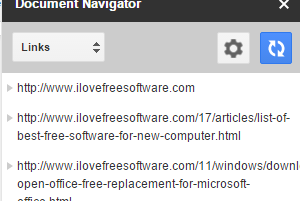
Document Navigator is a free Google Docs add-on to quickly jump to a particular heading, link, bookmark, and footnote in a document.
→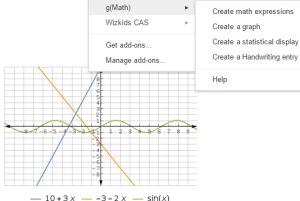
g(Math) is a powerful and free add-on for Google Docs that lets you create complex equations and graphs in any document.
→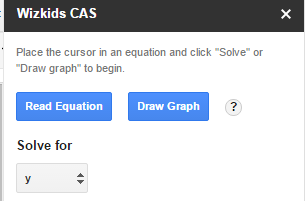
Wizkids CAS is a free add-on for Google Docs to solve equations and plot graphs in any document of Google Docs. Work with built-in equations of Google Docs.
→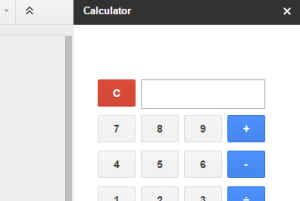
Here is a free Calculator add-on for Google Docs to solve basic math operations. A sidebar will visible as a calculator after installing this add-on.
→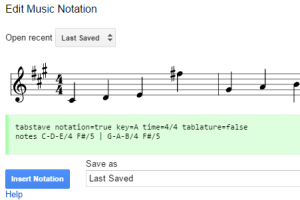
This tutorial explains how to write music in Google Docs. You can use an add-on, named VexTab Music Notation, to add guitar tablature, drum notation, etc.
→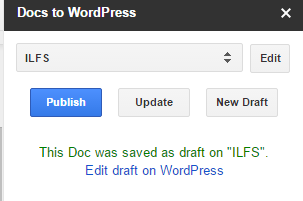
This tutorial explains how to publish Google Docs to WordPress. Content is optimized automatically according to your WordPress site.
→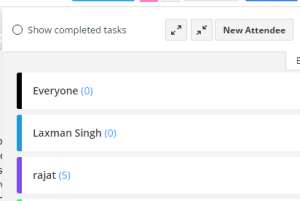
Action is a free Chrome extension to assign tasks to people while working on Google Docs. You can also generate spreadsheet to track the progress.
→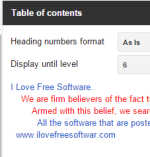
Table of Contents is a free plugin for Google Docs which helps to easily navigate to a particular section of your document by generating the table.
→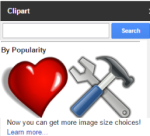
Openclipart is a handy and free plugin for Google Docs that provides more than 50 thousands clip art images to insert in Google Docs documents.
→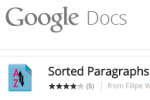
Sorted Paragraphs is a free Google Docs plugin to sort a selected paragraph or list in a Google document into alphabetical or reverse alphabetical order.
→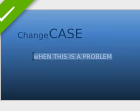
Change Case and Capitals are the two plugins available for Google Docs that helps to change the case of selected text within Google Docs. Find out more here
→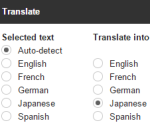
Translate is a free add-on for Google Docs to translate the selected text into many different languages in Google Document. It uses Google Translate.
→