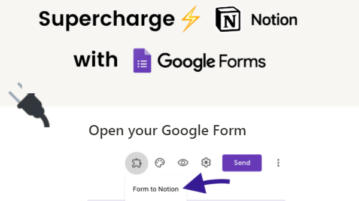
Free Google Forms Addon to Save Form Responses to Notion
Here is a free Google Forms add-on to save form responses to Notion by choosing a Notion table as destination to save responses received on a Google Form.
→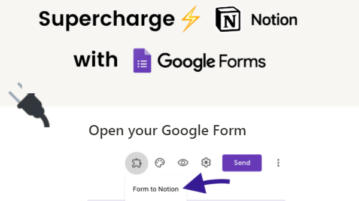
Here is a free Google Forms add-on to save form responses to Notion by choosing a Notion table as destination to save responses received on a Google Form.
→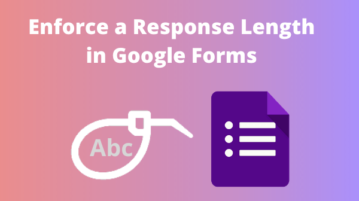
This article explains how you can enforce a maximum or minimum response length in Google Forms with character count for subjective questions.
→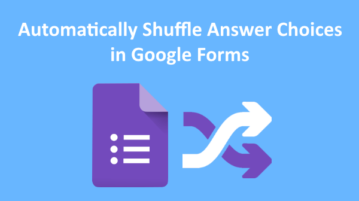
Learn how to automatically shuffle the answer choices in Google Forms for each participant including randomizing the question order as well.
→
This article covers a method to receive Google Forms submission notifications on phone. Get alert for each submission with selective data fields.
→This article covers how to create progress tracker using Google Sheets which can be used by students, teachers, teams, or for personal use.
→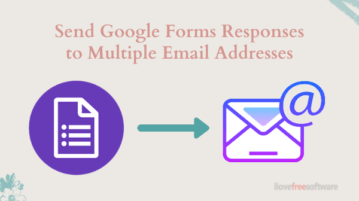
This article explains a simple and free method to send Google Forms responses to multiple email addresses along with the responses.
→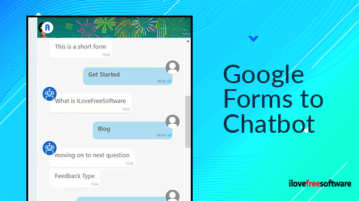
This article shows how to turn Google Forms to chatbot. You can add URL of Google Forms and chat is created for questions and answers of that Google Form.
→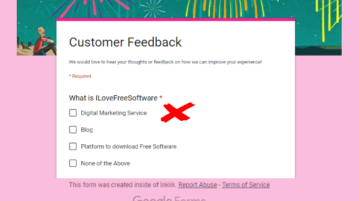
Learn how to remove an answer choice after being selected a number of times in Google Forms. It can be done using a free “Choice Eliminator 2” add-on.
→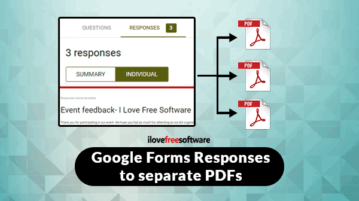
Here is how to convert Google Forms responses to separate PDF files. I have covered three options here to save each Google Form response as a single PDF.
→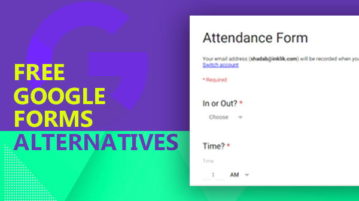
Here are 8 best free Google Forms alternatives. Whether you want to create polls, surveys, or quizzes, these websites can help you generate a useful form.
→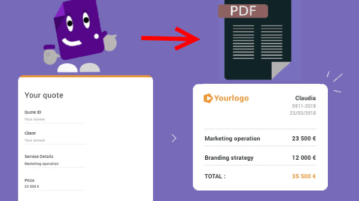
Learn how to convert Google Form responses to PDF. Use the simple Forms addon mentioned here and get Google Forms response directly in PDF a file
→
Here is a free Google Forms addon that you can try out to create quiz and then add auto certification in it. When a student solve the quiz with the score higher that required for certification,he will receive certificate on his email shortly
→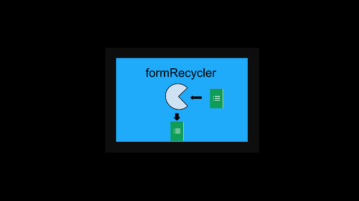
This tutorial explains how to reuse questions from a Google Form in another Google Form. You can reuse all questions or selected questions of your choice to import them in another Google Form using formRecycler add-on for Google Forms.
→
This tutorial is all about how to get Google Form responses on Slack. When anyone fills up and submit a Google Form response you will get notified on Slack.
→