
How to Get Grid Layout for Hangouts Video Calls
See how to get the grid layout for Hangouts video calls. Use a simple Chrome extension mentioned here and then switch to grid layout in one click
→
See how to get the grid layout for Hangouts video calls. Use a simple Chrome extension mentioned here and then switch to grid layout in one click
→
See how to export Google Hangouts chats in Excel, CSV, HTML. Use the tool mentioned here to quickly get all Hangout chats in the format you want
→
In this post, you will learn about 7 free Hangouts desktop clients for Windows. You can use them to seamlessly access Hangouts for messaging from your PC.
→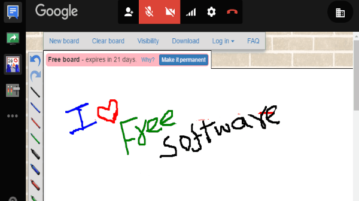
This tutorial explains how to use whiteboard while having Google Hangouts audio, video, or text chat. Completely free.
→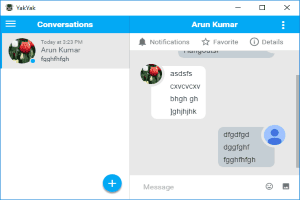
YakYak is a Desktop Chat Client for Google Hangouts and you can use it for chatting with friends without any browser. It does not require Google Chrome.
→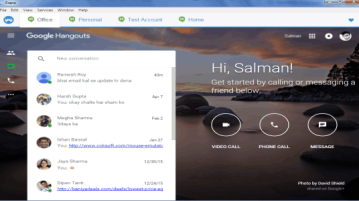
This tutorial is all about how to access multiple Google Hangouts accounts in one window with separate tabs. Get notifications for messages on the tabs.
→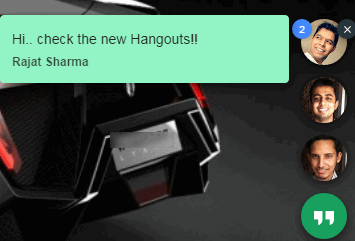
Google has launched official Google Hangouts app for Google Chrome. Access Hangouts right from desktop to start chat and receive new notifications.
→Cacoo for Google Hangouts is a free service to create and share diagrams over google hangouts. Hangout users can also collaborate on diagrams in real-time.
→