
Free Note Taking Android App with Reminders, Calendar, Google Drive Sync
This article covers Google Keep alternative Android app with colorful notes, todo list, reminders, calendar, themes, and Google Drive sync.
→
This article covers Google Keep alternative Android app with colorful notes, todo list, reminders, calendar, themes, and Google Drive sync.
→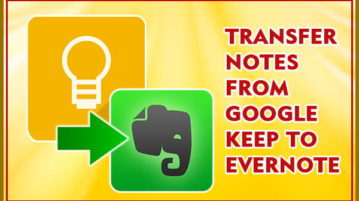
This tutorial explains how to import notes from Google Keep to Evernote. You are able to import Google Keep notes as attachments in a note of a particular Notebook in your Evernote account. I have taken the help of Google Takeout feature, Copy notes feature of Google Keep and Google Docs, and a command line tool.
→
Here are 5 free online Google Keep alternative websites. These websites help you create notes, add them to list or folder, mark notes as completed, set reminder for a note, and more.
→
Learn how to transfer Google Keep notes to Evernote. Here is a free tool mentioned that you can use to easily transfer your Google Keep notes to Evernote
→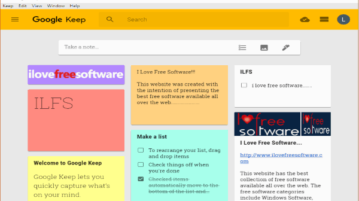
Here are 5 Google Keep desktop client software for Windows. These software help you use Google Keep right from the desktop without using a browser. Most of these software also let you use multiple Google Keep accounts.
→
This tutorial explains how to export Google Keep notes to PC. You can download zip archive of all your Google Keep notes which contains HTML file of notes.
→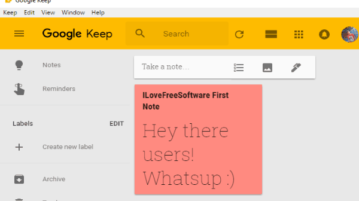
Use this open source cross-platform Google Keep desktop client to take notes, reminders, etc on Google Keep even in offline mode.
→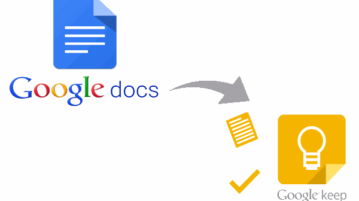
Learn how to add notes to Google Keep from Google Docs. You can open any Google Docs document and select text to add it as a note in Google Keep.
→
GKeep Panel is a Google Keep extension for Firefox to integrate Google Keep with Firefox to access Google Keep notes with one click.
→