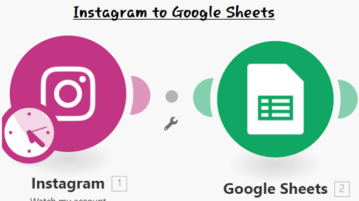
How to Save Instagram Posts to Google Sheets Automatically
See how to save Instagram posts to Google Sheets automatically. Use the services mentioned here to quickly save new IG post to a Google Sheet
→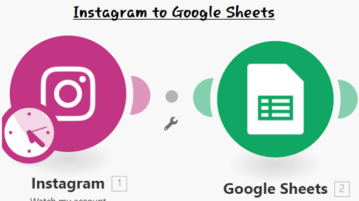
See how to save Instagram posts to Google Sheets automatically. Use the services mentioned here to quickly save new IG post to a Google Sheet
→
Here is a free Slack app to connect Google Sheets with Slack. You can preview a Google Sheets document, list all sheets, preview first N rows, etc.
→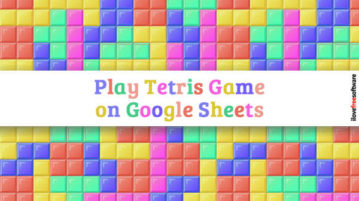
Here you can play Game of Tetris on Google Sheets. Open the shared Google Sheet, make a copy of it, save to Drive, read instructions, and Play Tetris.
→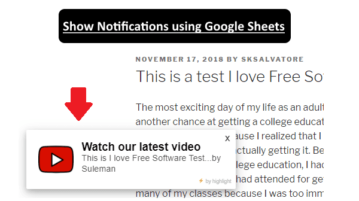
See how to show clickable popup notifications on your website using Google Sheets. Serve popup notification content from Google Sheets with ease
→
This article covers a web service that lets you create mobile app from Google Sheets which you can share via link, QR code, or upload to app stores.
→
Here is an online workflow creator for Excel, CSV, Google Sheets. Use the tool here to quickly connect different tabular data sources & start data transfer
→
Learn how to convert Google Sheet into API to retrieve data dynamically. Use the simple website mentioned here and easily convert any Google Sheet to API
→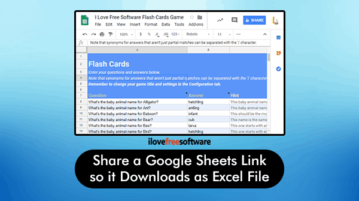
This article covers how to share a Google Sheets document link so it downloads as an Excel file. You can do this with a simple tweak in sharing URL.
→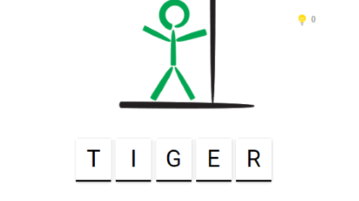
Here, you will read about how to create, play Hangman game using Google Sheets. You can easily pick a template, edit it, publish the game and play.
→
Here is the tutorial to create an interactive scavenger hunt using Google Sheets. Install Flippity add-on, edit the Scavenger hunt template to play online.
→
Here I cover Google Sheet add-on to create online quiz with certification in Google Sheets. You can edit the template, publish it and play online quiz.
→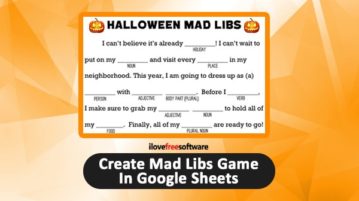
Here is the tutorial to create Mad Libs game in Google Sheets. You can edit the template provided by Flippity add-on and create funny stories.
→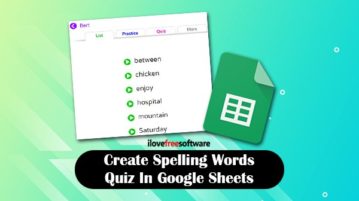
The post is about how to create spelling words quiz in Google Sheets. You can create spelling words quiz easily using Google Sheet add-on called flippity.
→
Here, you will read about how to create random name picker wheel in Google Sheets. By adding Flippity add-on, you can get the template and edit it to play.
→