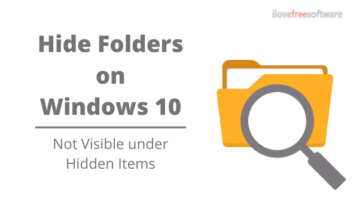
How to Hide a Folder Even from Hidden Items on Windows 10
This article covers a simple method to completely hide a folder even from hidden items on Windows 10 using the command prompt.
→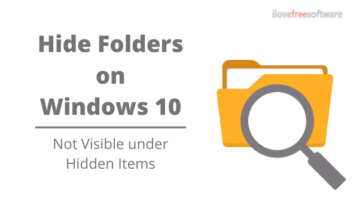
This article covers a simple method to completely hide a folder even from hidden items on Windows 10 using the command prompt.
→
This tutorial explains how to create a hidden disk with password protection. There is a software, named Hidden Disk, that can do the same very easily.
→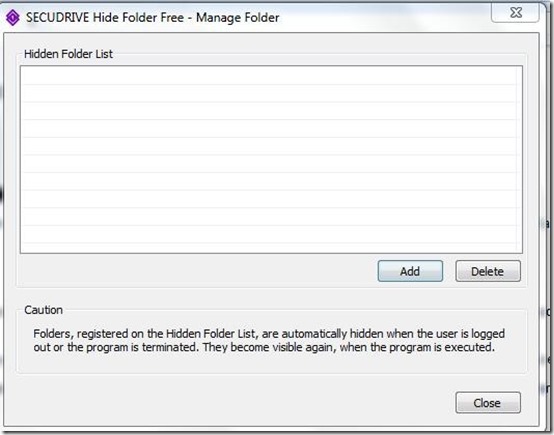
SECUDRIVE Hide Folder Free is a completely free software that enables you to hide folders or files present in your system, using custom passwords.
→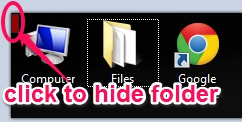
Sneaksy is a freeware to hide folders and files by creating a folder named as ‘Files’. Facility present to set password to hide and get back hidden items.
→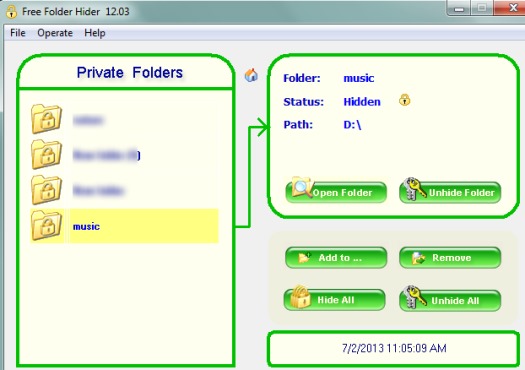
Free Folder Hider is a handy software for hiding folders to prevent them from unauthorized access. Add multiple folders and hide them with a single click.
→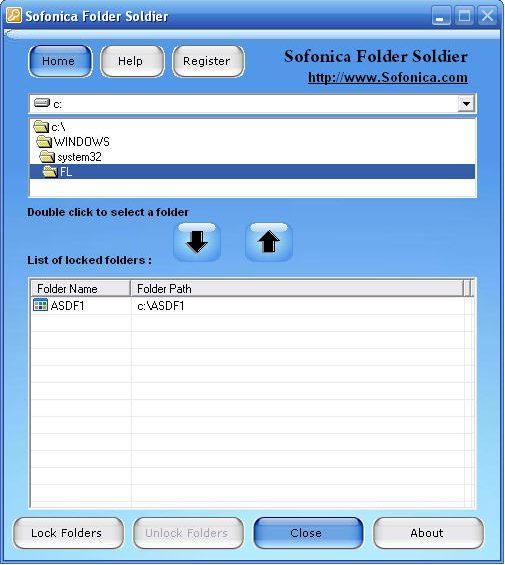
Here, are 5 free software to hide folders on your computer. Try these folder hider software for free.
→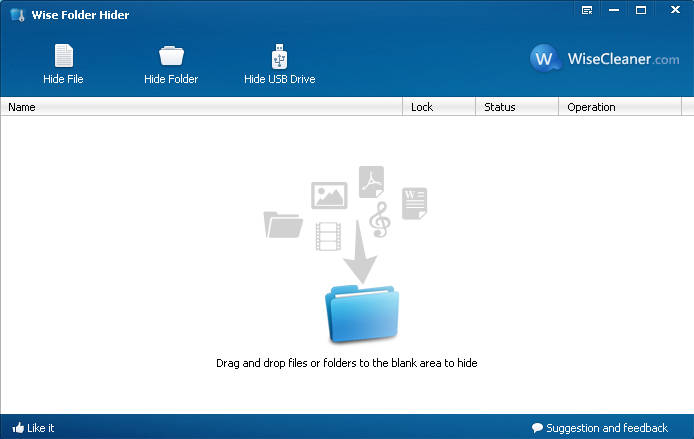
Wise Folder Hider is a free software to hide files and folder with password protection so that no one can view them without permission.
→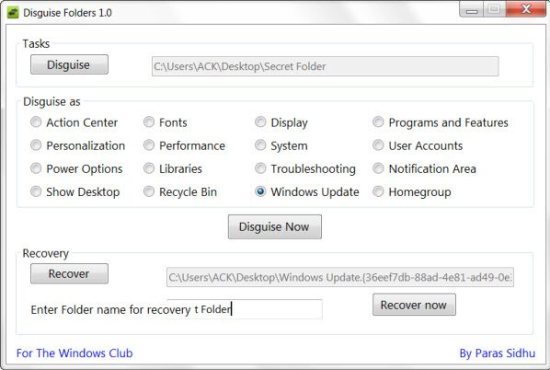
Disguise Folders is a free folder hider which helps you to hide your secret files from other users who use your PC. Try Disguise Folders Free.
→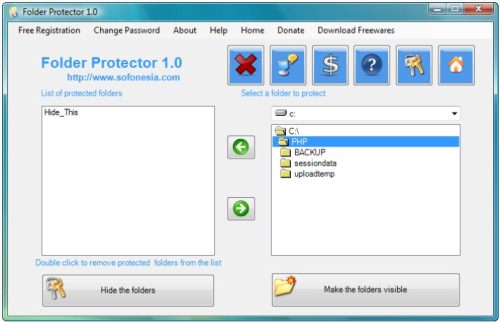
Folder Protector is a free software to hide folders. Lock and hide folders with free Folder Protector. Download Folder Protector Free.
→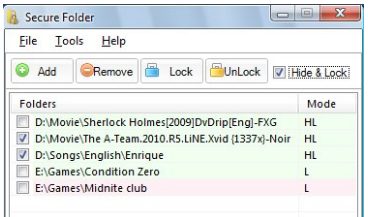
Secure Folder is a free folder that can password protect, hide, lock, and encrypt folders with AES Encryption. Download Secure Folder Free.
→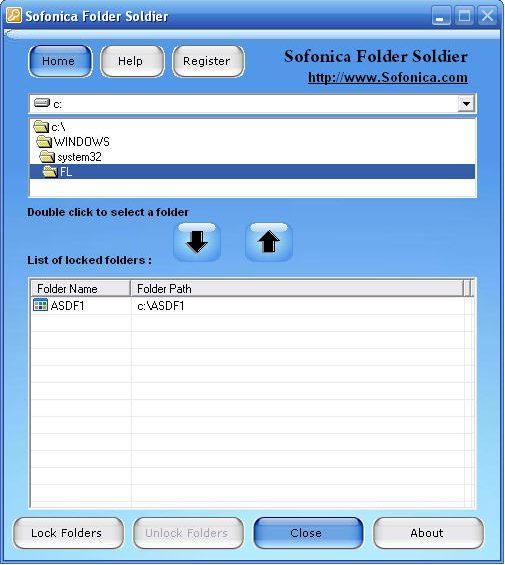
Sofonica Folder Soldier is a free software to hide multiple folders, and password protect them. Download Sofonica Folder Soldier Free.
→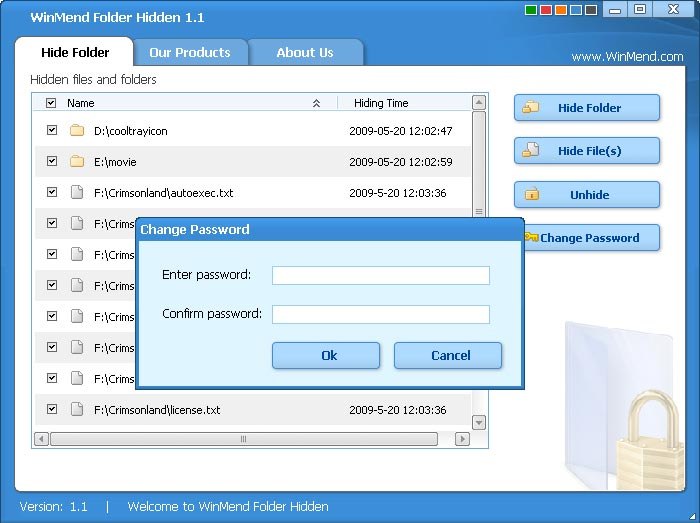
Folder Hidden is a free software that can hide files and hide folders on your PC. Download Folder Hidden Free.
→