
Free Tool to Deploy, Host Docker Images in 1 Click: Cloudlyn
Here is a free tool to host and deploy docker containers for Docker Hub in a single click. Access your docker apps on a subdomain
→
Here is a free tool to host and deploy docker containers for Docker Hub in a single click. Access your docker apps on a subdomain
→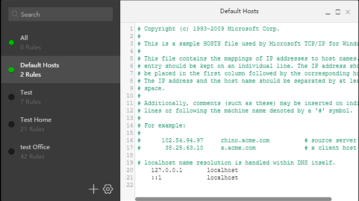
Use Hozz software to switch between different hosts files. Create multiple hosts files and easily replace them with the system’s Hosts file
→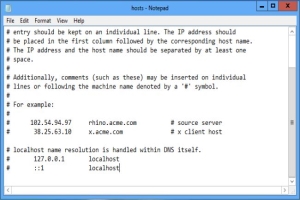
This article explains how to edit HOSTS file in Windows 10. This can be used to restrict and/or redirect access to websites. It can be edited in Notepad.
→
Easy Hosts File Editor is a free Hosts File editor to edit the Hosts file of Windows PC.
→
HostsController is a free Hosts File Editor that lets you block, boost, or redirect domains by modifying the Hosts File of system.
→