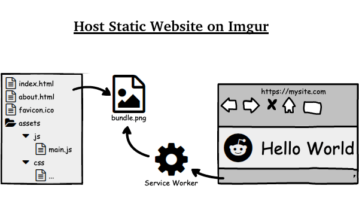
How to Host Static Site on Imgur for Free
See how to host static sites using Imgur as a CDN. Use the online tool mentioned here to host website content on Imgur
→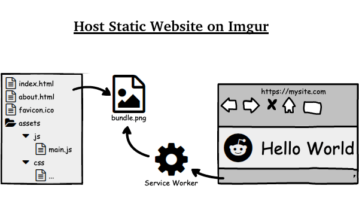
See how to host static sites using Imgur as a CDN. Use the online tool mentioned here to host website content on Imgur
→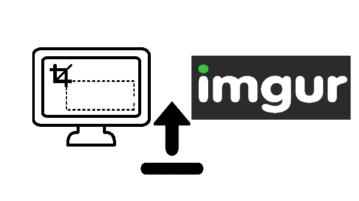
Screenur is a free software to capture and upload screenshot to Imgur with a hotkey. You can capture full desktop or a specific area and upload it to Imgur.
→
ImgurSniper is a free Imgur uploader software to you upload images, screenshots, and animated GIFs from desktop. You can also save images, gifs to desktop.
→
This tutorial explains how to download Imgur albums from Command prompt. There is a tool that can download an album from Imgur using an album’s URL.
→
Here are 5 free screenshot software that can upload to Imgur. These software can capture any screen area or any active window and directly upload to Imgur.
→
Here’s a list of 4 meme maker software for Windows 10 which you can use to create internet memes on your Windows 10 powered devices.
→
Here are 3 free Imgur downloader software for Windows 10. You can download your Imgur account photos and photos of other users.
→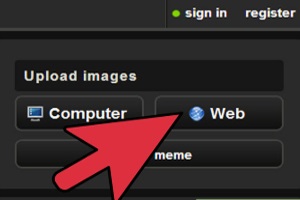
EasyImgur is a free Imgur upload software which lets you upload images by a right clicking on them. You can upload multiple images to imgur together.
→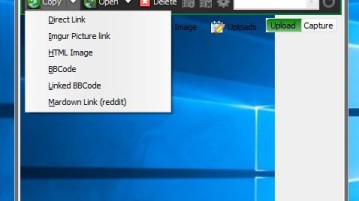
Here’s a list of 5 imgur upload software for Windows 10 which you can use to upload images to the imgur image hosting website.
→![How To Automatically Skip Viewed Imgur Images [Chrome]](https://www.ilovefreesoftware.com/wp-content/uploads/2015/10/f-image30.png)
Seen It is a free Chrome extension to skip viewed Imgur images automatically. It stores image history in order to skip the Imgur posts when repeated.
→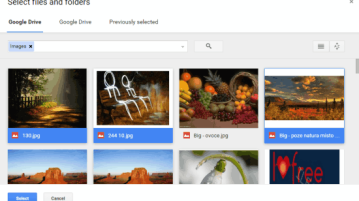
This tutorial explains how to add Google Drive photos to Imgur. Follow this simple tutorial to add up to 100 Google Drive photos to Imgur simultaneously.
→
Here are 4 free Imgur uploader software. You can upload images from PC to your Imgur account and also take snapshots to post to Imgur servers.
→