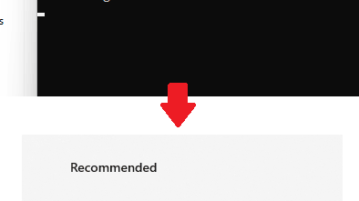
How to Install Android Apps in Windows 11 by Double Clicking APK
See how to install Android apps in Windows 11 by double clicking just like you install EXE and other binary files.
→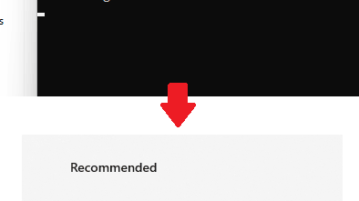
See how to install Android apps in Windows 11 by double clicking just like you install EXE and other binary files.
→
Here is a simple method to download and install an older release of Windows 10. Tihs method involves the use of Rufus, a free bootable media maker tool.
→
Here is how to bulk install APK files from PC to Android. You can do this using “Apk Installer” software. Add APKs on its UI and install them on Android.
→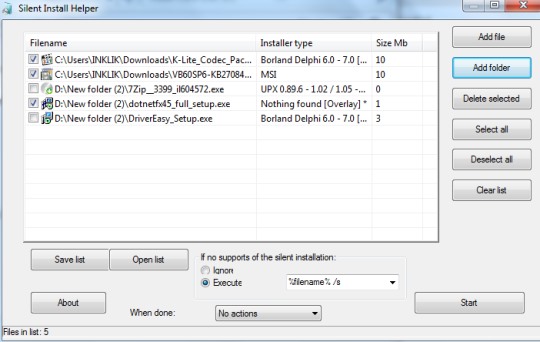
Silent Install Helper (beta) is a handy software that is used to auto install applications without any kind of user interaction.
→Milouz Market is a free software manager for Windows, which allows you to automatically download and install software and applications. Freed download.
→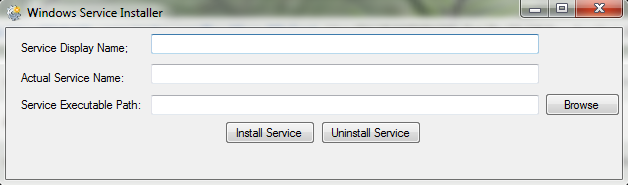
Windows Service Installer is a free system utility that helps in easy installation and uninstallation of any windows service. Try Windows Service Installer.
→
RedShift is a simple software installer maker that you can use to quickly make an installer. Download free installer maker.
→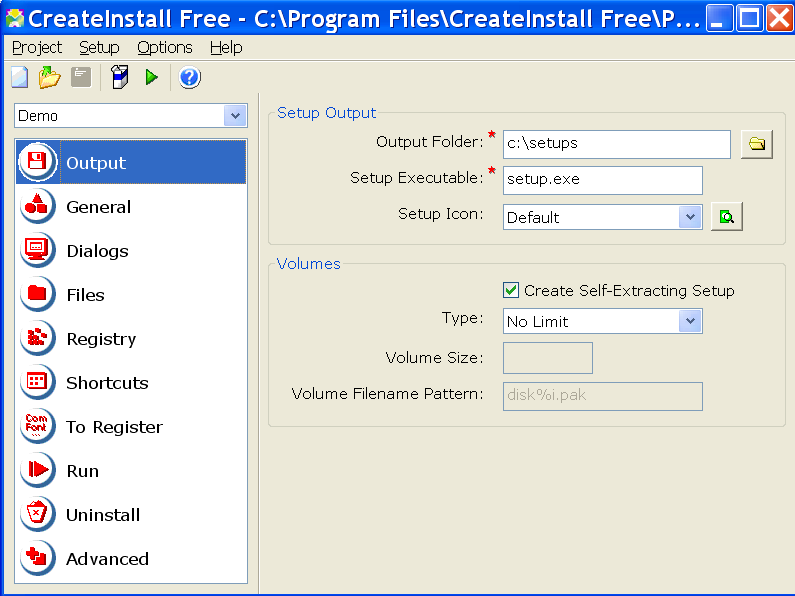
CreateInstall Free is a free installer software to create installation files. You can create self extracting archives, and commercial installation package.
→