
The Clocks for iPhone: Simple Clocks with Musical Alarms, World Clock
The Clocks is a free application for iPhone and iPad that simply works as a clock but with many other features integrated. Try it free.
→
The Clocks is a free application for iPhone and iPad that simply works as a clock but with many other features integrated. Try it free.
→
Type while you walk is a free iPhone app to type efficiently while you are walking. The app uses camera to display what is in front of you while you type.
→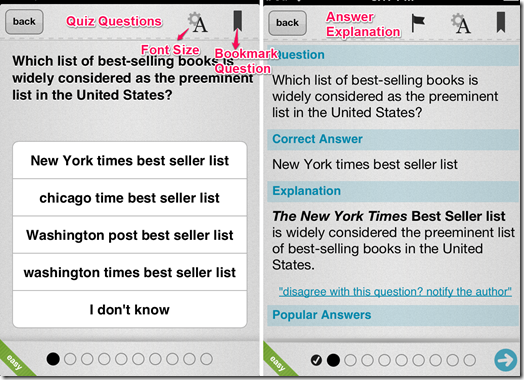
Quipper app is a free quiz app for iPhone using which you can play quizzes on different categories.
→
This article talks about 5 free flashlight apps for iPhone. These apps are absolutely free to use and some of them come with extra features as well.
→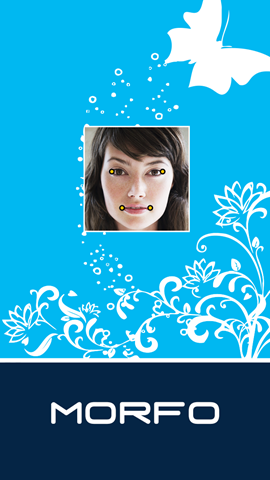
Morfo is a free iPhone app to create 3D characters of your photos and can make them say whatever you want. Try this app free.
→
NowThis News is a unique news app for iPhone that shows short videos of news. By watching these videos, you get to know about news from around the world.
→
ZombieBooth for iPhone is a free app that takes your picture and converts it into a 3D animated zombie. Try this iPhone app free.
→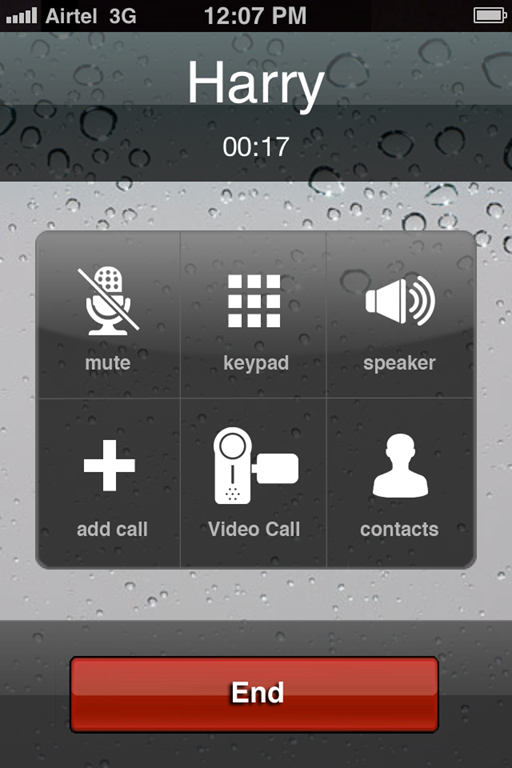
This article talks about 5 best free fake call apps for iPhone which you can use to get fake calls on iPhone. All these fake call apps for iPhone are free.
→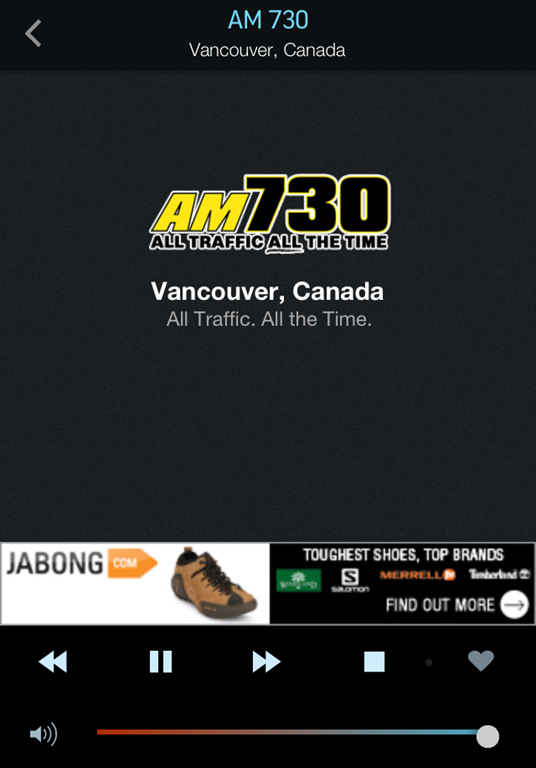
Here is a list of 5 free radio apps for iPhone which lets you listen to the radio stations for latest music, news, sports and much more.
→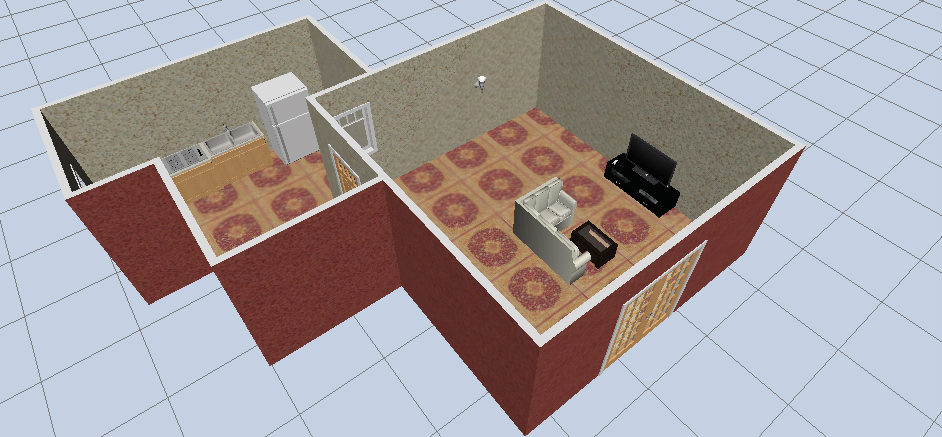
Room Planner is a free iPhone app to design rooms and house models with 3D view and full 360° support. Add doors, beds, appliances etc. to your model.
→
Beer Citizen is a free iPhone app to read, submit and share reviews on beer. Check origin and history of beers, follow them to stay updated about them.
→
Smash Hit is a free game for iPhone and iPad where you have to smash glasses to make your way through levels. Try this game app free.
→
Checkout the list of 5 free sound recording apps for iPhone using which you can record any sound.
→
Megaphone is a free iPhone application that can convert your phone into a Microphone. Go ahead and read on how to use iPhone as Mic.
→