
How to Download Windows 10 ISO without Media Creation Tool
Learn how to download Windows 10 ISO without Media Creation Tool directly by changing the user agent of your browser.
→
Learn how to download Windows 10 ISO without Media Creation Tool directly by changing the user agent of your browser.
→
Getting TPM error screen while upgrading Windows 11 Insider Dev builds? See steps mentioned here to fix it without installing build from ISO
→
Here are some best free ISO extractor apps for Android. Use these to open, view, and extract ISO files right on your phone in a few taps
→
This article explains how to boot multiple ISOs from same USB drive without formatting or creating bootable media all over again.
→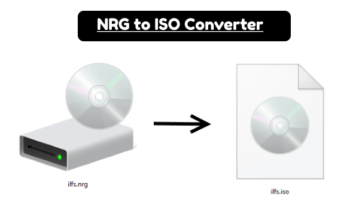
Here are some best free NRG to ISO converter software for Windows you can use. Use these convert any NRG file to ISO in a couple of clicks
→
In this post, you will learn about 5 free software to create ISO from files. You can use them to select unlimited files and convert them into an ISO image.
→
Here are 5 free BIN to ISO converter software for Windows. You need to enter BIN image file and you will get the output as ISO image file.
→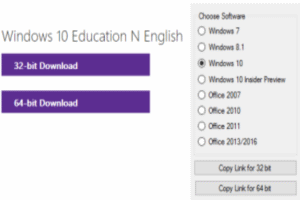
Windows ISO Downloader is a free portable software to find and download genuine ISO images of Windows and Microsoft Office for free.
→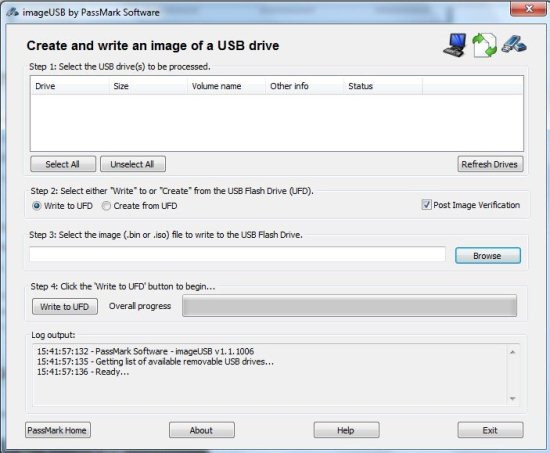
ImageUSB is a free software to write ISO to USB for multiple USB devices. Download ImageUSB Free.
→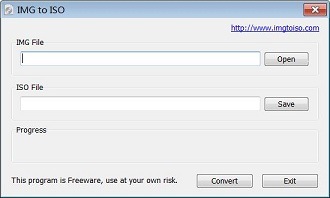
IMGtoISO is a free ISO file converter which formats files for burning them on your CD. Download IMG to ISO free.
→
ISO to USB is a free software which burns ISO files directly to USB drives like memory sticks or flash drives. Download ISO to USB free.
→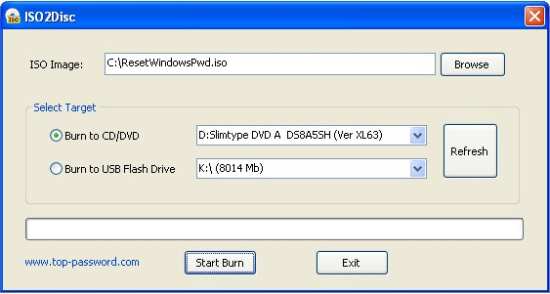
ISO2Disc is a free software that helps the user to burn ISO images to a CD/DVD or even a flashdrive. Download ISO2Disc free.
→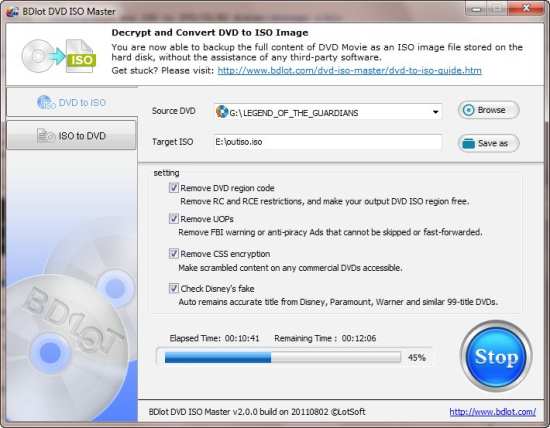
BDLot DVD ISO Master is a freeware to let you backup your DVDs to ISO format on your hard drive. Download Free BDlot DVD ISO Master Free.
→