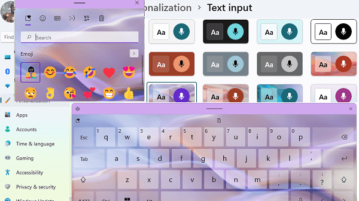
How to Change Touch Keyboard Theme in Windows 11
See how to change Touch Keyboard theme along with Emoji Panel and Voice Typing in Windows 11. New Windows feature now lets you create themes
→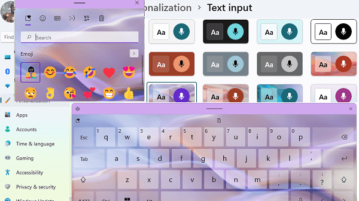
See how to change Touch Keyboard theme along with Emoji Panel and Voice Typing in Windows 11. New Windows feature now lets you create themes
→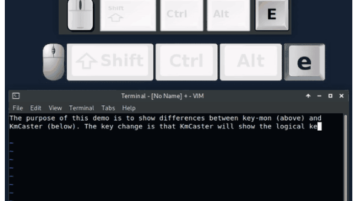
Here is a free software to displays keyboard and mouse events for the purpose of screencasting. It shows show all mouse clicks, single events
→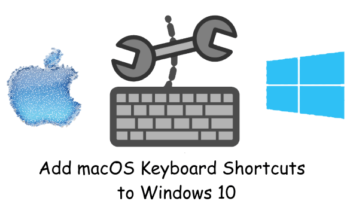
See how to add macOS style keyboard shortcuts to Windows 10. Go through this post and use the free software mentioned here
→
Mechvibes is a free open source tool to play mechanical sounds as you type. You can also add more sound sets to the tool easily. Check it out.
→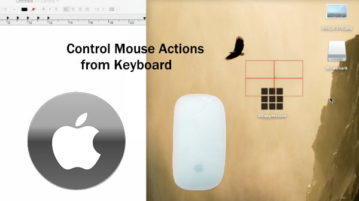
Learn how to control mouse actions from keyboard in MAC. Use the simple app here to use mouse actions from keyboard without mousekeys
→
This article talks about a free open source programmable keyboard for Android. This keyboard allows you to program each key for text, emoji, phrase, macro, etc.
→
These are the 5 online virtual MIDI keyboard websites. These websites come handy for knowing and practicing various types of musical instruments.
→
Here are some best free keyboard layout switcher software for Windows. Use these to quickly switch between different keyboard layouts through a hotkey, single click
→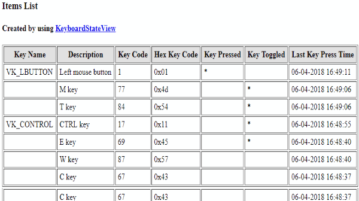
KeyboardStateView is a free software to view key code and hex key code of any keyboard key pressed by you. You can also save pressed key, key code, and other information as CSV, TXT, HTML file, etc.
→
This tutorial will show you how to play any chord or scale on piano keyboard online. You can now easily find out the finger positions for any chord or scale on a piano.
→
Here are 4 free online keyboard test websites to check all keyboard keys. This is an easier way to find if all keys on your keyboard are working fine. Some of these online keyboard test websites also help you check mouse buttons.
→
Here are 5 Free Urdu keyboard apps for Android. Use these to type Urdu on Android easily. Also, these Urdu keyboards come with themes, smileys, etc.
→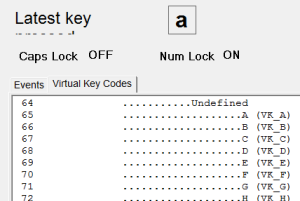
Keyboard Codes Display is a free software that displays virtual key codes and names for keyboard keys. You press a key and it will show the code.
→
KuaiBoard is a free iPad keyboard app to save texts as clipboard and use them with one tap. Save any text as clipboard with no limit on text length or type.
→