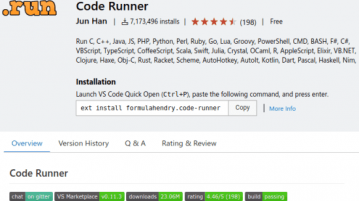
Run any Programming Code in VS Code in a Click: Code Runner
Here is a VS Code plugin to run code automatically in VS Code instantly via simple shortcut no matter what language is used for programming
→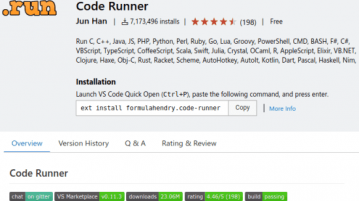
Here is a VS Code plugin to run code automatically in VS Code instantly via simple shortcut no matter what language is used for programming
→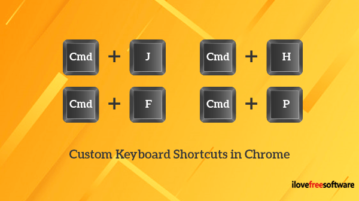
This article covers a free web browser extension that lets you add custom keyboard shortcuts to your Chrome browser for various tasks.
→
Quickey is a free Chrome extension which helps a user to launch websites in Chrome with keyboard shortcuts. The extension brings a keyboard layout which is visible on new tab of Chrome. Using that keyboard, you can add websites to particular keys and launch them using keys or shortcuts.
→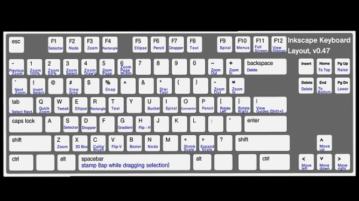
Here is a free keyboard shortcut manager software to automate regular tasks using hotkeys. It helps you launch a website, folder, insert text, save selected text to a text file, etc., by creating custom shortcuts.
→
Here are 3 free keyboard shortcut software for Windows 10. You can use these software to launch applications, adjust volume, etc.
→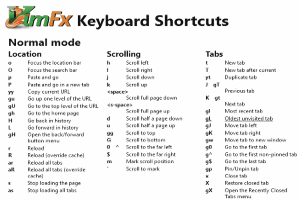
Learn how to completely control and navigate Firefox using only keyboard. You can set your own custom hotkeys as well.
→
Quick Access Popup is a free windows tool that lets you access your favorite folders and files with a single click on a drop-down menu.
→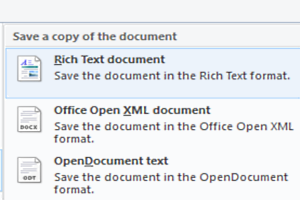
This blog-post explains how to enable underlines for keyboard shortcuts in Windows 10. These can be used to better discover keyboard shortcuts in programs.
→
In this tutorial I have explained how to create shortcut for any folder in windows 7 and how to assign the keyboard shortcut for the folder shortcut.
→
KeybStar is Free software that you can use to create keyboard shortcuts for any website. You can create combination for more than one website.
→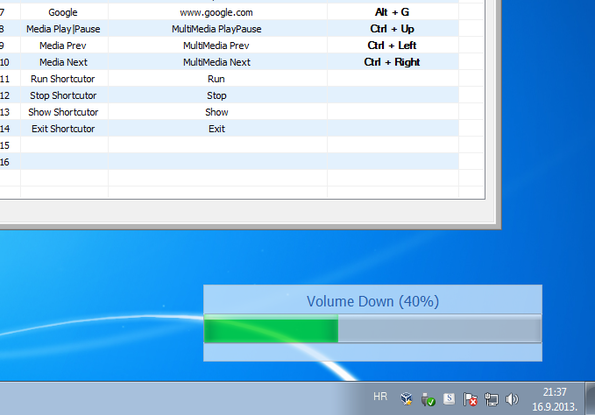
Shortcutor is a free Windows keyboard shortcut creator and editor which you can use to assign new keyboard shortcuts in Windows. Free download.
→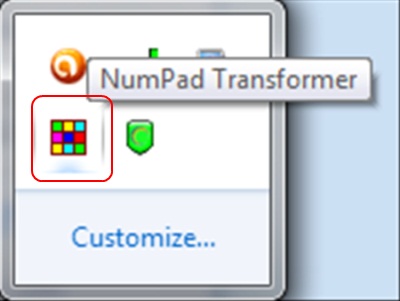
NumPad Transformer is a software to create keyboard shortcuts to close, switch tabs, shutdown PC using Numpad. Try it free!
→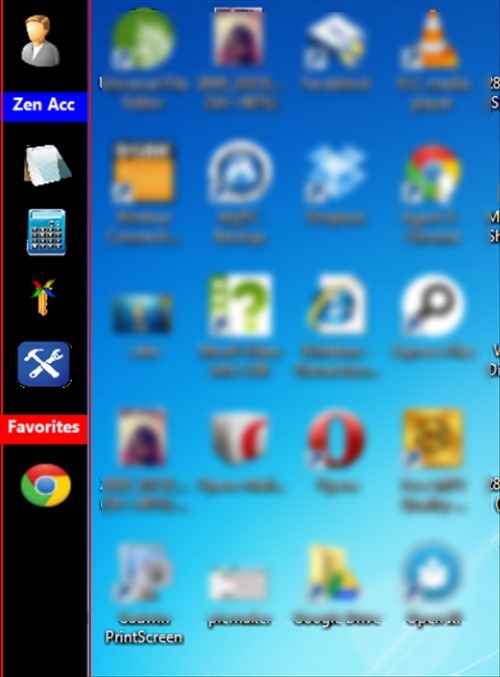
Xpeon-Zen is a free and useful software to create keyboard shortcuts to open programs, applications, or files on your system. Check here!
→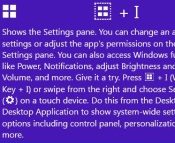
Here are 6 free keyboard shortcut apps for Windows 8 and Windows 8.1 that tell you shortcuts. These apps also tell you shortcuts for other Windows 8 apps.
→