
Show Keystrokes On Screen, Set Font, Background Color To Display Keys
Here is a free software to show keystrokes on screen. It lets you set background color, font, and font size to display keys pressed by you.
→
Here is a free software to show keystrokes on screen. It lets you set background color, font, and font size to display keys pressed by you.
→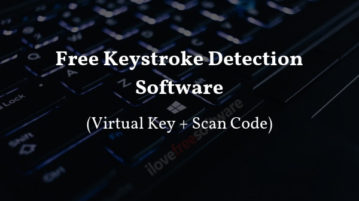
This article covers a free keystroke detection software for Windows. With this software, you can view the virtual key, scan code & more for each keystroke.
→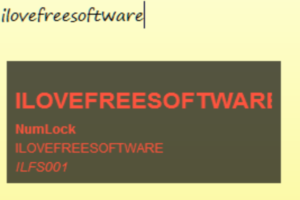
QiPress is a software which displaya keystrokes and mouse movement on screen. It can focus around cursor and add logo or messages on screen.
→
With the help of Carnac software, any pressed key is shown in a pop up on desktop screen. That pop up text hides automatically after a short time period.
→
Keyboard Monitor is a free desktop gadget that displays live keystroke statistics in a sidebar on Windows desktop. Check it out here and give it a try!
→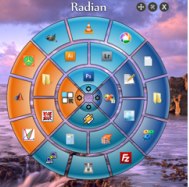
Here are 15 of the best free application launchers that let you launch applications and folders with just one click.
→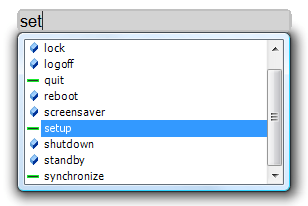
Promptu Launcher is a free application launcher that makes it extremely easy to launch applications. You can assign custom commands. Download Promptu Launcher Here
→JetStart is a free software that easily replaces your Start Menu. You can easily access your favorite and recently accessed applications. Download Free Here.
→Launchy is a very nice free system utitility to replace your Start menu. Just type initial few characters, and it shows the application that you might be looking for.
→