
Free Open Source Language Translator Software with OCR, CLI Mode
Here is a simple and lightweight translator that allows you to translate and speak text using Google, Yandex, Bing, LibreTranslate and Lingva.
→
Here is a simple and lightweight translator that allows you to translate and speak text using Google, Yandex, Bing, LibreTranslate and Lingva.
→
Here is a free self-hosted language translator with API. Use it in place of Google and Bing to translate on the fly in a few clicks
→
This tutorial explains how to translate text into multiple languages on Android by using Q Multi Language Translator Android app. Supports 70 languages.
→
Free Language Translator software supports TXT, SRT, Word, HTML, PDF, and RTF files for translation. It uses Microsoft Translator for translation.
→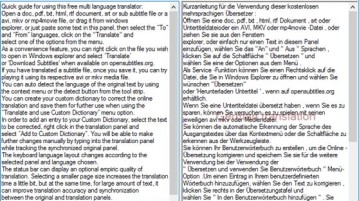
Here’s a list of 5 translation software for Windows 10 which can be used to translate text using all the more popular online translation services and offline dictionaries.
→![Translate any Word by Selecting the Text and Holding Alt Key [Firefox]](https://www.ilovefreesoftware.com/wp-content/uploads/2015/09/Firefox-Plugin-to-Translate-any-Text-Without-leaving-the-Active-tab.png)
Google Selection Translate is a free Firefox plugin to translate any word by just selecting the text and holding the Alt key without leaving the active tab.
→
Here’s a list of 5 free language translator apps for Android which you can use to translate text using your Android tablet or phone.
→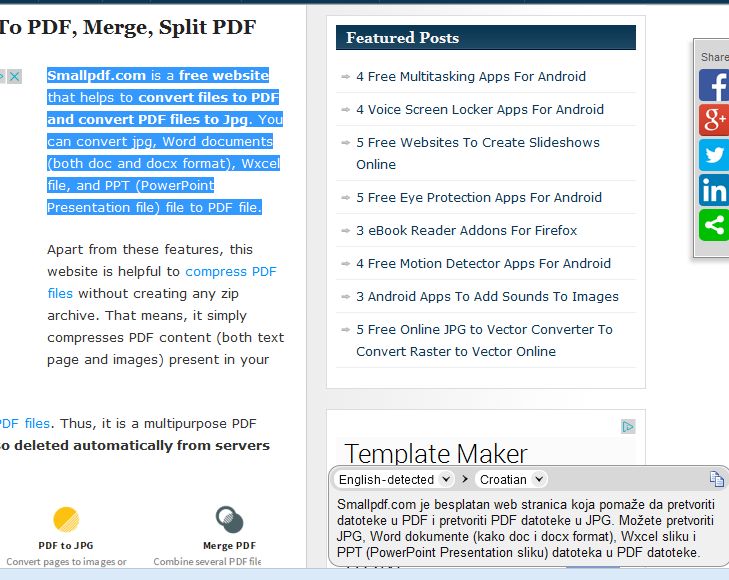
Here’s a list of 5 language translator addons for Firefox which you can use to easily translate text snippets, blogs posts and entire websites with Firefox.
→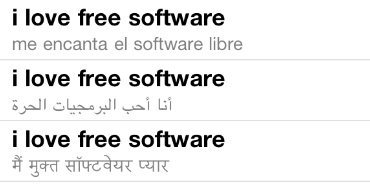
Here are 5 translator apps for iPhone with the help of which you can translate almost any language into any other language of the world. Read more here!
→
Translate is a free language translator app for Windows 8. Using this app you can translate any selected context or words from one language to another.
→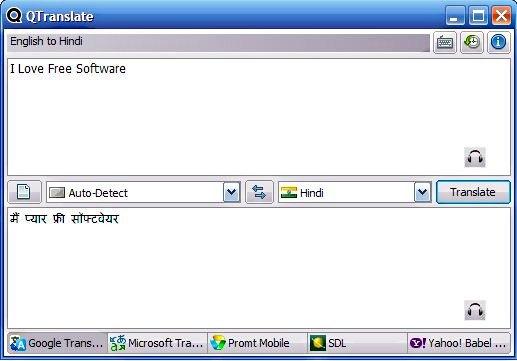
QTranslate is a free language translator for Windows. You just have to select text and press the hot key. Download QTranslate Free.
→