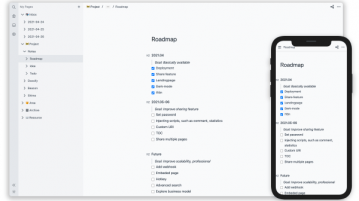
Free Self Hosted Alternative to Notion to Create Pages, Notes: Notea
Here is a free self hosted and open source alternative to Notion. Use it to create and publish pages and notes with markdown
→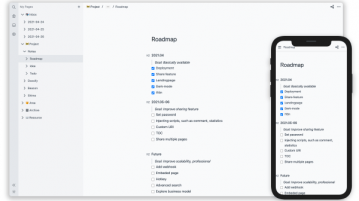
Here is a free self hosted and open source alternative to Notion. Use it to create and publish pages and notes with markdown
→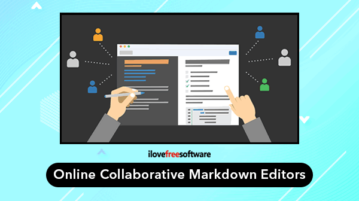
Here is a free self hosted collaborative markdown editor with charts, MathJAX. Use it to crate markdown notes and publish them with ease.
→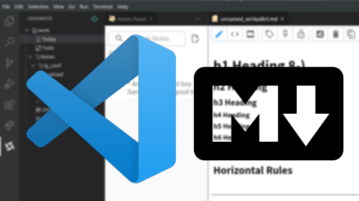
See how to take notes in VS Code with markdown, real-time preview. Use the extension mentioned here to turn VS Code into a WYSIWYG markdown editor
→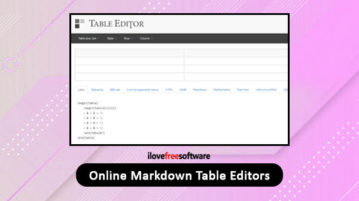
Here are 3 free online Markdown table editors. You can add Markdown table file from PC or paste Markdown table content, edit it, and then get the output.
→
This article covers a free website to visualize documents by writing them down in a tree-like hierarchical structure with markdown.
→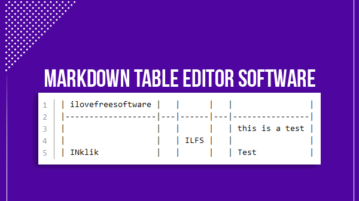
Here are 5 free Markdown table editor software for Windows. You can add a Markdown table and then edit its content, add rows and columns, etc.
→
Here are 4 free WYSIWYG Markdown editor software for Windows. You can add or write in Markdown format, live preview output, and save Markdown file.
→
Here are free online Markdown slide generator sites. Enter Markdown or edit an existing file and generate the output as slides with PDF or other formats.
→
Here are 2 free Markdown slide generator software. You can generate slides or presentation using Markdown formatting and save output as *.md or PDF.
→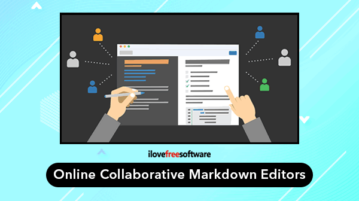
Here are 4 free online collaborative Markdown editor websites. You can create and edit Markdown file with others. You can also preview output.
→
Here’s a free IPFS based collaborative markdown editor. Use it to create a markdown document online and invite people to help you. Give read or write access
→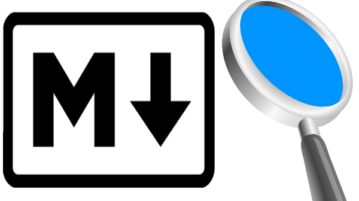
Learn how to see live preview of markdown document you are editing in Sublime Text. Use the command line tool mentioned here and see the live preview of markdown in browser using any text editors like Sublime, Emacs, Vim, etc
→
Here are 6 free online HTML to Markdown converter websites. You can upload HTML data from PC or paste it manually and then convert it to Markdown format. Some websites also support feature to upload HTML file from OneDrive, Google Drive, Dropbox, etc.
→
Here is a free open source Markdown editor software that comes with syntax highlight, multi-tab interface to open different Markdown files on its interface, add code block, attach files, preview output Markdown file before saving, and export Markdown as PDF or HTML file.
→