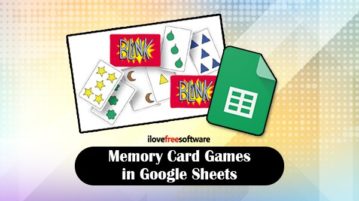
How to Create Memory Card Games with Google Sheets?
Here, you will read about how to create memory card game with Google Sheets. Install Google Sheet add-on called Flippity and create memory card games.
→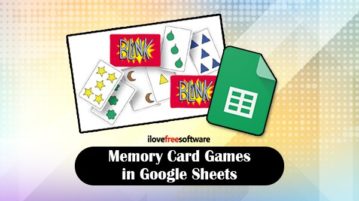
Here, you will read about how to create memory card game with Google Sheets. Install Google Sheet add-on called Flippity and create memory card games.
→
This article covers 5 free Online Memory Games for Kids. Memory games can help kids learn to focus and improve their brain power. Check them out.
→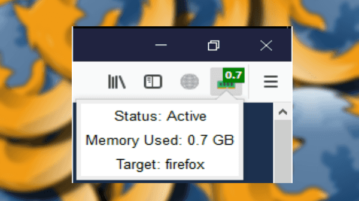
Here is a free Firefox addon to see memory consumption of Firefox in toolbar of Firefox browser. Use this simple addon and monitor the browser memory usage like a pro
→
If you ever wanted to test your brain, these online brain test websites will come in handy. These tests are different from each other and let you test your brain completely.
→
The article covers free Windows 10 memory game apps where cards are laid out upside down and you have to match the images on them opening 2 at a time.
→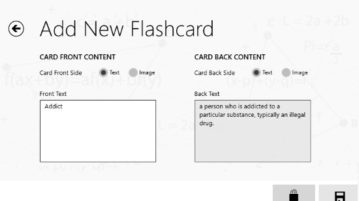
This article covers 5 free Windows 10 flashcard maker apps to learn any subject easily and improve your memory at the same time. Check them out.
→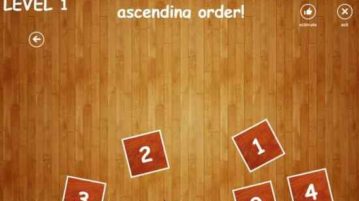
Brain-Training is a free Windows 10 brain game app which will help you improve your brain skills like memory, focus, speed, etc.
→
Pokemon Memory Game is a free Windows 10 memory game app where you have to find all pairs of Pokemon to win the game. Check it out.
→
Luny on Earth Lite is a free Windows 10 memory game app to find a pair of same cards which have been placed upside down by opening them in pairs.
→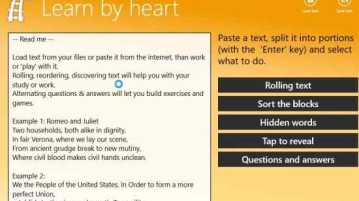
Learn by Heart is a free Windows 10 app to help you memorize text for school or work by building various exercises around it. Check it out.
→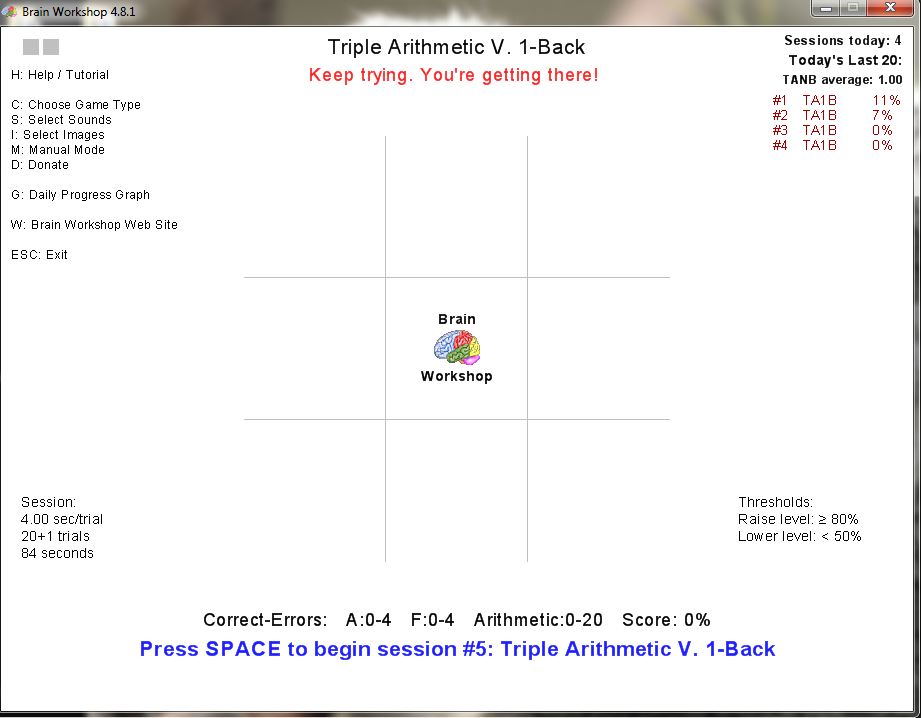
Brain Workshop is a free educational software that improves the working memory of the users through a game. Try Brain Workshop Free.
→