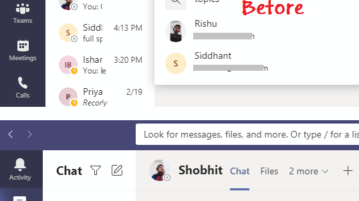
How to Delete Search History in Microsoft Teams
See how to delete search history in Microsoft Teams. Use the steps mentioned here to clear recent searches from Teams desktop, online, mobile
→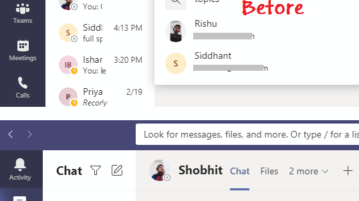
See how to delete search history in Microsoft Teams. Use the steps mentioned here to clear recent searches from Teams desktop, online, mobile
→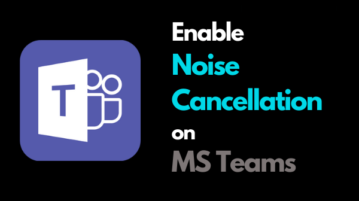
This article explains how to enable noise cancellation on Mircosoft Teams to surpass the background sounds during calls.
→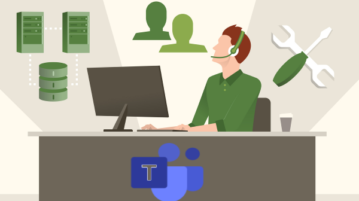
See how to use Microsoft Teams as helpdesk for internal support. Use the simple app mentioned here to treat team issues as request tickets to resolve
→
This article covers a new Windows File Recovery Tool by Microsoft that you can use on Windows 10 to recover lost/deleted files.
→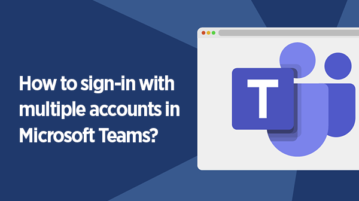
This article explains how to run multiple instances of Microsoft Teams app so that you can use multiple Microsoft Teams accounts at once.
→
In this article, you will read about Microsoft Teams’ new feature and how you can schedule meetings in Microsoft Teams.
→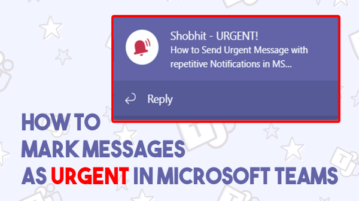
This article covers two texting feature in Microsoft Teams that allows you to send important messages and urgent message with repetitive notifications.
→
In this article, you will read about how you can download the list of attendees or participants in the Microsoft Teams Meetings.
→
In this article, you will read about the newest feature of Microsoft Teams that lets your view 9 participants simultaneously in the Teams Meeting.
→
This article explains how to blur the background to make your background less visible during Microsoft Teams video meetings.
→
This tutorial explains how to embed web content in Microsoft Sway while covering all the features and options of around that.
→
In this article, you will read about how you can search and add content in your Microsoft Sway Project.
→
This article talks about the raise hand feature in Microsoft Teams that can be handy for educators and tutors all around the world.
→
In this article, you will read about how you can use Whiteboard in Microsoft Teams and increase work productivity during work from home.
→