
How to Do Reverse Image Search in Microsoft Edge
See how to do reverse image search in Microsoft Edge. Use the newly added option in the Canary build and this tutorial will show you how
→
See how to do reverse image search in Microsoft Edge. Use the newly added option in the Canary build and this tutorial will show you how
→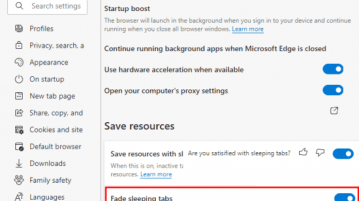
See how to disable tab fading for sleeping tabs in Microsoft Edge. Use this tutorial to see how to do that in a few clicks
→
See how to use secure DNS like Cloudflare, Quad9 in Microsoft Edge. Use the tutorial here to configure that in a few seconds
→
This article talks about the new Kids Mode in Microsoft edge that offers child-friendly and safety features on the internet.
→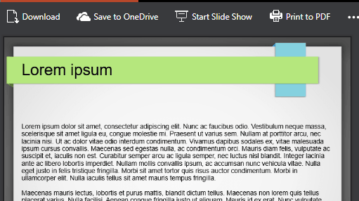
See how to preview Word, Excel, PPT files in Microsoft Edge Office Viewer. Use it to directly open and view office files like PDFs, copy text
→
See how to rename a window in Edge. Go through simple tutorial here to enable Name Window feature of Edge to assign custom name to any window
→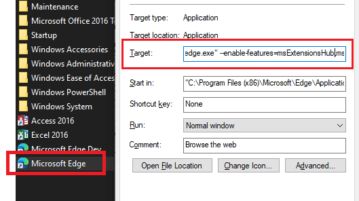
See how to enable built-in Tab Search feature in Microsoft Edge. Go through the tutorial here and see how to enable tab search manually
→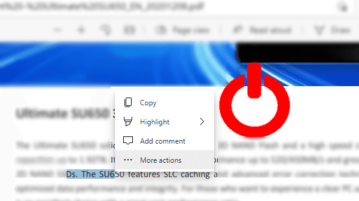
See how to disable PDF Mini context menu in Microsoft Edge. This tutorial here shows how to get old context menu back on PDFs in new Edge
→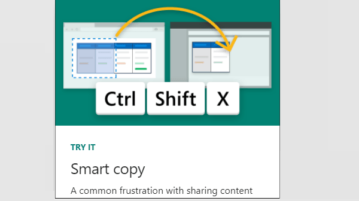
See how to use Smart Copy feature of Microsoft Edge. Use this in early build of Edge browser to select content by preserving formatting
→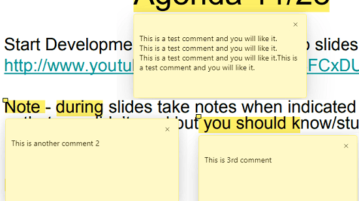
See how to add comments and notes to PDFs in new Microsoft Edge. Now you can annotate PDF in Edge by adding comments anywhere in PDF file
→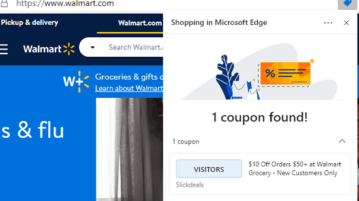
See how to find discount coupons for online shopping in Microsoft Edge. Use the new coupons finder feature as mentioned here
→![How to use New Vertical Tabs Feature in Microsoft Edge Skip to main contentSkip to toolbar About WordPress I Love Free Software New View Post SEOEnter a focus keyphrase to calculate the SEO score Disqus Howdy, Mohammad Suleman Log Out Screen OptionsHelp Edit Post Add New Post draft updated. Preview post Dismiss this notice. Add title How to use New Vertical Tabs Feature in Microsoft Edge Permalink: https://www.ilovefreesoftware.com/28/articles/how-to-use-new-v…n-microsoft-edge.html Edit Get Shortlink Add MediaYasr Shortcode Add Contact FormVisualText Paragraph Shortcodes P Word count: 477 Draft saved at 7:57:44 am. Last edited by Mohammad Suleman on October 28, 2020 at 7:10 am Move upMove downToggle panel: YASR Rate this article / item Remember to insert this shortcode [yasr_overall_rating] where you want to display this rating Move upMove downToggle panel: Publish Preview(opens in a new tab) Status: Draft Visibility: Public Readability: Good SEO: Not available Move upMove downToggle panel: Categories All Categories Most Used Articles Android Featured Giveaway Interview iPad iPhone Linux Linux Security Music Software Mac News Programming Tools SEO Social Networking Facebook tools MySpace Tools Twitter Tools Tutorial Videos Web Applications Online Photos Online Storage Windows Business Software Accounting Software Communications Office Suites Desktop Enhancement File Utilities File Converters Gaming Health Image & Photo Image & Photo Editors Internet Tools Browsers Chat Clients Download Managers Email Clients Network Tools Plugins MP3 & Audio Software Audio Video Converters CD/DVD Burners Media Players Productivity Software Finance Security Software Antivirus Software Firewall Malware and Spyware Password Manager System Utilities Free Registry Cleaner Video Software Windows 10 Windows 8 Free eBooks Move upMove downToggle panel: Tags (Simple Tags) Separate tags with commas Move upMove downToggle panel: Featured image Set featured image Move upMove downToggle panel: Yet Another Stars Rating Structured Data Rich snippet options Is this a review? Select ItemType BlogPosting Move upMove downToggle panel: Default Template Home Page URL: Download URL: Works With: Free/Paid? Move upMove downToggle panel: Excerpt Excerpt See how to use vertical tabs in new Microsoft Edge Chromium. Go through the simple tutorial to learn all about the vertical tabs feature being added Excerpts are optional hand-crafted summaries of your content that can be used in your theme. Learn more about manual excerpts. Move upMove downToggle panel: Send Trackbacks Send trackbacks to: Separate multiple URLs with spaces Trackbacks are a way to notify legacy blog systems that you’ve linked to them. If you link other WordPress sites, they’ll be notified automatically using pingbacks, no other action necessary. Move upMove downToggle panel: Yoast SEO SEO Readability Focus keyphraseHelp on choosing the perfect focus keyphrase(Opens in a new browser tab) Google preview Preview as: Mobile resultDesktop result Url preview:https://www.ilovefreesoftware.com › how-to-use-new-vertical-tabs-feature-in-microsoft-edgeSEO title preview: How to use New Vertical Tabs Feature in Microsoft Edge Meta description preview: See how to use vertical tabs in new Microsoft Edge Chromium. Go through the simple tutorial to learn all about the vertical tabs feature being added Edit snippet SEO analysis Enter a focus keyphrase to calculate the SEO score Add related keyphrase Cornerstone content Advanced Move upMove downToggle panel: Slug Slug Thank you for creating with WordPress.Version 5.5.1 Close dialog Featured image Upload filesMedia LibraryExpand Details Filter mediaFilter by type Images Filter by date All dates Search Media list ATTACHMENT DETAILS How-to-use-New-Vertical-Tabs-Feature-in-Microsoft-Edge.png October 28, 2020 27 KB 600 by 360 pixels Edit Image Alt Text Describe the purpose of the image(opens in a new tab). Leave empty if the image is purely decorative.Title How to use New Vertical Tabs Feature in Microsoft Edge Caption Description File URL: https://www.ilovefreesoftware.com/wp-content/uploads/2020/10/How-to-use-New-Vertical-Tabs-Feature-in-Microsoft-Edge.png Copy URL Selected media actionsSet featured image](https://www.ilovefreesoftware.com/wp-content/uploads/2020/10/How-to-use-New-Vertical-Tabs-Feature-in-Microsoft-Edge-359x201.png)
See how to use vertical tabs in new Microsoft Edge Chromium. Go through the simple tutorial to learn all about the vertical tabs feature being added
→
This article explains how you can disable or permanently remove the Legacy version of the Microsoft Edge browser on Windows 10.
→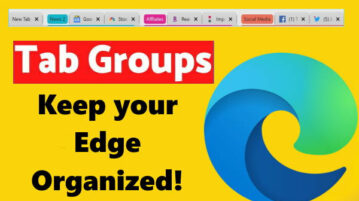
This article talks about the new Tab Groups features in Microsoft Edge including how to enable and use the feature to keep the tabs organized.
→