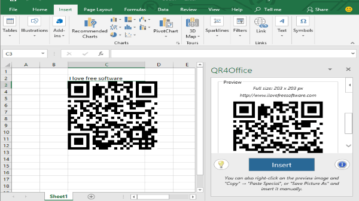
How To Create QR Codes in Microsoft Excel
This article covers how to create QR codes in Microsoft Excel. You can set the size of QR code, enter custom URL/text, set color, and add it to Excel.
→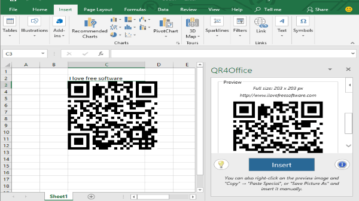
This article covers how to create QR codes in Microsoft Excel. You can set the size of QR code, enter custom URL/text, set color, and add it to Excel.
→
This tutorial explains how to geocode address to lat long in Excel by creating and using an Excel Addin and Google Geocoding API.
→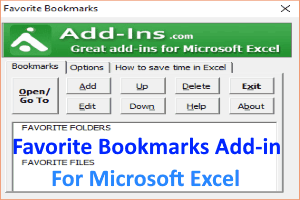
Favorite Bookmarks Add-In For Microsoft Excel is a very simple and easy to use bookmarking tool which lets you add bookmarks to your favorite excel files.
→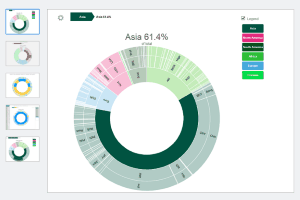
Databurst for Excel is a free and interesting add-in that helps to automatically generate a beautiful sunburst visualization for Excel data.
→Excel Explorer is a free Excel alternative that lets you view and edit existing Excel files, as well as create new ones. Completely free.
→
MixlNavigator is Free Excel Add-in for Microsoft Excel. MixlNavigator helps you to create list, navigate the sheet and highlight any row with Line Guide.
→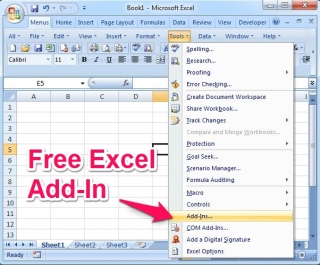
Here is a list of 5 free Excel add-in tools which can be used to enhance your experience while working on Microsoft excel sheet.
→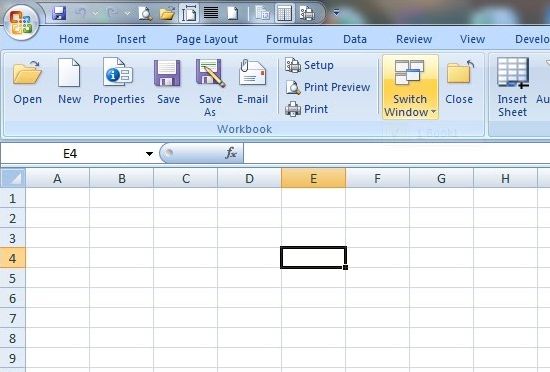
Exshail Easy Ribbon UI is a free addon for Excel which you can use in order to restore the legacy Excel toolbar in newer version of Excel. Get it free.
→
Here, is a list of 4 free software to compare Excel files. Check them out now and give them a try!
→
Here is a quick tutorial to flip a list or Reverse a List, without a need to manually go through each item in the list.
→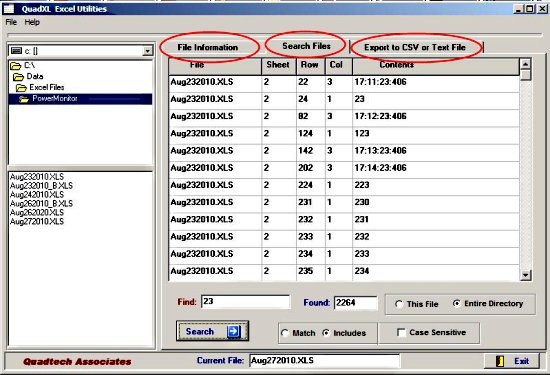
QuadXL is a free utility for excel which helps to search a specific excel file with the field name itself or a target value. It can also convert xls to txt or csv. Download QuadXL free.
→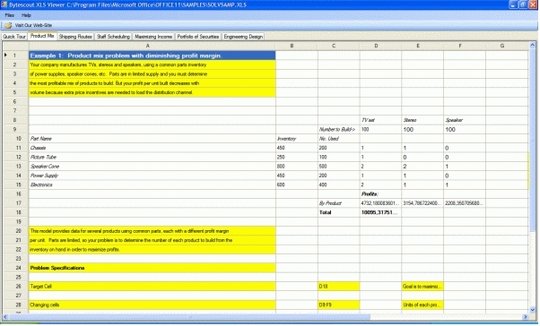
Here are 4 Free XLS viewers that let you view XLS files on your computer, without a need for Microsoft Office, or Open Office. These free XLS viewer are completely free.
→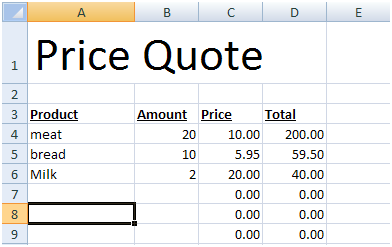
Here is a simple tutorial that explains how to create price quotes in Microsoft Excel.
→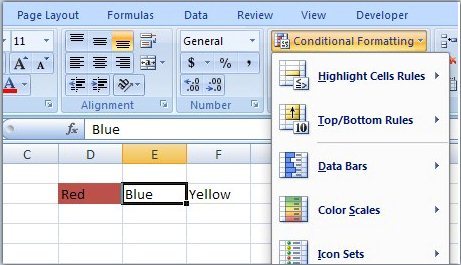
Here is an easy tutorial that explains how to do conditional formatting in Excel. You can format the cells in Excel using formula.
→