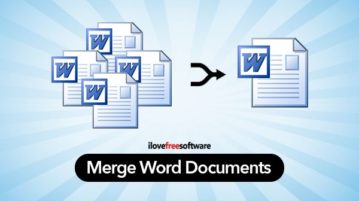
How to Merge Word Documents to Create a Single Word File
Here is how to merge Word documents to create a single Word file. You can see changes in original and modified Word files and get the combined file.
→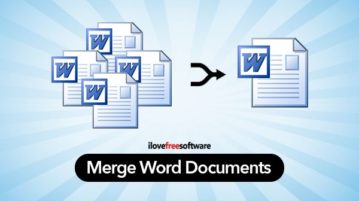
Here is how to merge Word documents to create a single Word file. You can see changes in original and modified Word files and get the combined file.
→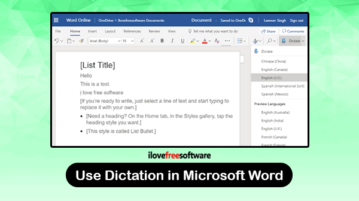
This article covers how to use dictation in Microsoft Word. This is a built-in feature which works as speech to text in Word Online.
→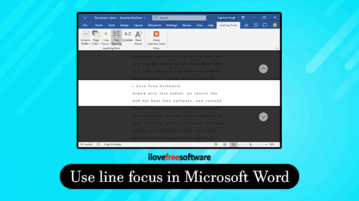
Here is how to use Line Focus in MS Word to focus on 1 line, 3 lines, or 5 lines. With Line Focus, rest of the lines are covered with dark grey background.
→
This tutorial is about how to create a family tree in Microsoft Word. Create and personalize a family tree using the built-in SmartArt feature of MS Word.
→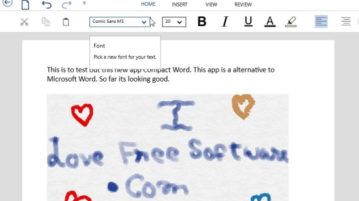
Compact Word is a free Windows 10 Word reader and editor app which can prove to be a good alternative to Microsoft Word. Check it out.
→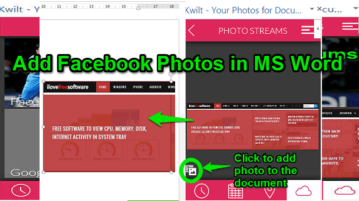
This tutorial talks about how to add Facebook photos in MS Word. Using the Kwilt Office app in Word, you can easily add your photos in Word from Facebook.
→
Translator is a free Microsoft Word plugin to translate text in MS Word documents. Just select text and select the language you want to translate text into.
→
WordMat is a useful MS Word add-in to solve mathematical equations and plot graphs. It also has other features like inserting charts, tables
→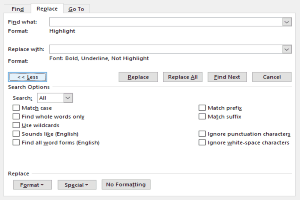
In this tutorial, you will learn how to replace highlighted words in ms word. You can apply this to single as well as on multiple highlighted words.
→
This tutorial will lets you know how to handle the hidden text in MS Word. This includes inserting, viewing, printing, and deleting hidden text in MS Word.
→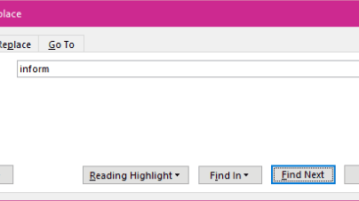
This tutorial will explain how to restore Ctrl+F command to open traditional find dialog box in MS Word, instead of Navigation based Find.
→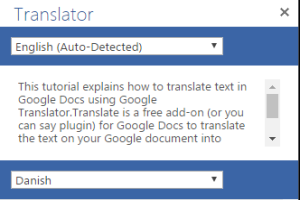
Translator is a free add-in for Microsoft Word and Word Online to translate words, sentences, and paragraphs into more than 35 different languages.
→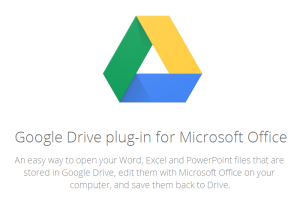
This tutorial explains how to access Google Drive from Microsoft Office. You can import Office files from Google Drive and save documents to Google Drive.
→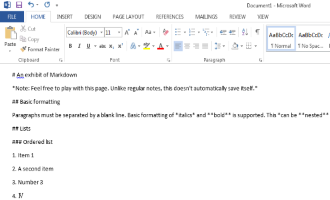
Writage is a free markdown plugin for Microsoft Word to create, edit, and save markdown files. It also has an option to save a .doc file as a markdown file.
→