
How to Remove Participants from Meetings in Microsoft Teams?
This article guides you through the process of removing participants from Microsoft Teams meetings and group video calls.
→
This article guides you through the process of removing participants from Microsoft Teams meetings and group video calls.
→
This article explains how to pin a video in Microsoft Teams while video conference to keep it always on screen during the conference.
→
In this article, you will read about how you can use virtual backgrounds in Microsoft Teams during the video call meeting.
→
This article talks about a new feature to end team meetings for everyone in Microsoft Teams. End team meetings and group video calls in 1-click.
→
With a bunch of people on group video calls, you might not listen to everybody clearly. In that case, live captions help you to understand conversations.
→
Among all of the Teams feature, there is another feature that notifies you whenever a user comes online or available on Microsoft Teams.
→
This article explains how to disable users from deleting sent messages in Microsoft Teams. Doing this eliminates message delete option in respective team.
→
In this tutorial, you will read about how to take notes in Meetings on Microsoft Teams. With this feature, you can let your team members view the notes.
→
In this article, we will tell you about how to create polls in Microsoft teams using Polly app and improve your team productivity.
→
In this article, you will learn an easy way to link the google account with Microsoft account so that you could manage all your emails in one place.
→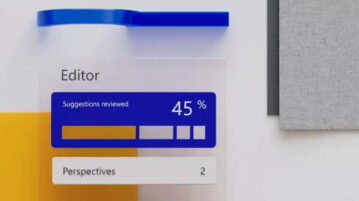
This article covers the Microsoft Editor, an AI-based writing assistant that improves your writing with spell & grammar checks along with other refinements.
→
This article covers 5 open source alternatives to Microsoft Teams that you can use for video calls and conferencing with screen sharing, whiteboard, etc.
→
This article covers 5 free alternatives to Microsoft Teams with video calling, screen sharing, unlimited users, and more.
→
This tutorial covers how to set password expiration date in Windows 10 for your Microsoft account or a local account which you are using.
→