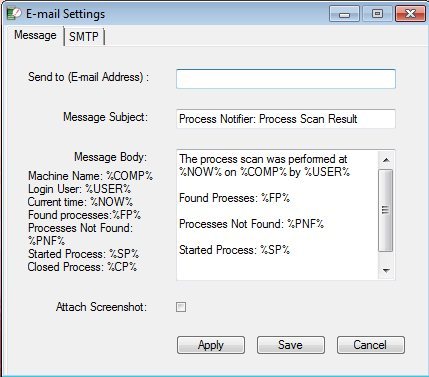
Process Notifier: Tutorial on How to Download and Install
Here is a detailed tutorial on how to download and install Process Notifier which we described in our article earlier.
→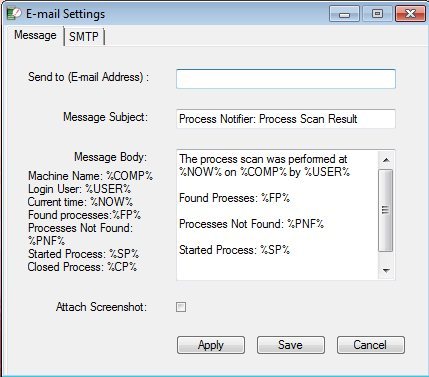
Here is a detailed tutorial on how to download and install Process Notifier which we described in our article earlier.
→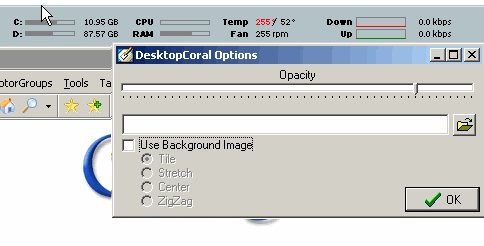
DesktopCoral is a freeware that blocks a part of your desktop so that no application covers that area. It is like a fixed docking bar on your desktop, that you can have on any side of desktop.
→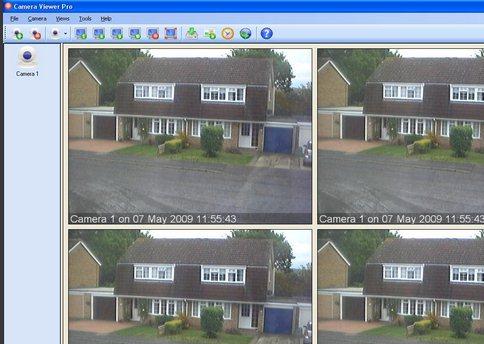
Camera Viewer Pro a free application that converts a PC into a CCTV video surveillance system. It allows storage, playback, capture the video footage, and bring them live to your PC.
→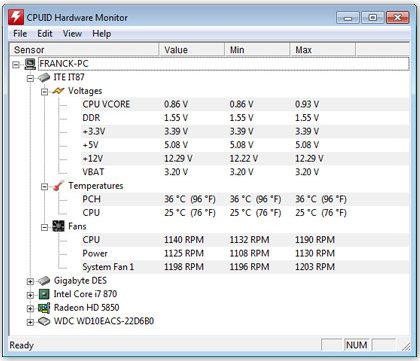
HWMonitor is free hardware monitoring software that allows you to monitor hardware, and various hardware sensors.
→
Service Monitor is a free windows services monitor that monitors windows services, and sends email alerts if some service fails.
→
PC Brother System Care is a free system utility that can solve PC problems and optimize your system for free. The free software can solve system problems
→
CPU-Z is a free hardware monitoring software to monitor PC hardware. It gathers system information, and reports about CPU, Memory, and Motherboard.
→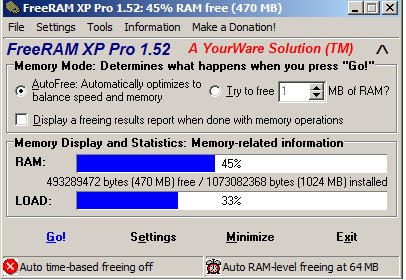
FreeRAM XP Pro is free RAM cleaning software that helps you monitor RAM usage and can enhance system cleanup to provide you with maximum performance.
→InjuredPixels is a free software to check LCD monitor for dead pixels. InjuredPixels is easy to use, and completely free. Download InjuredPixels Free.
→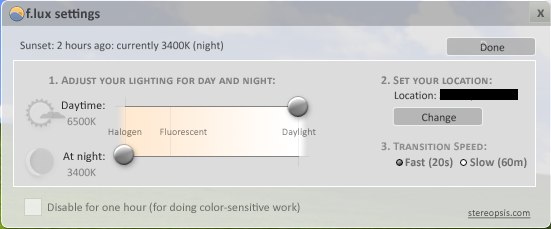
F.lux is a free software that automatically adjusts color and brightness of you computer screen as per time of the day. Download f.lux free.
→