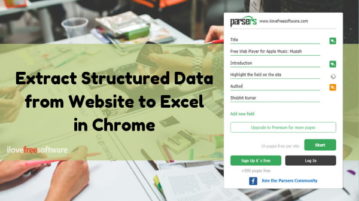
How to Extract Structured Data from Websites to Excel in Chrome
This article covers a free extension for Google Chrome that lets you extract selected data from websites in a structured format.
→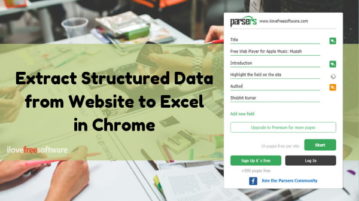
This article covers a free extension for Google Chrome that lets you extract selected data from websites in a structured format.
→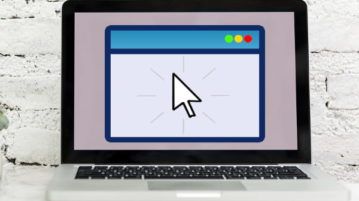
Here is a free software to restrict mouse movements outside a desired window. This software traps locks the cursor inside a desired application which is on the desktop
→
Here are 4 free edgeless mouse software to wrap cursor around screen. When you will move mouse cursor to an edge of the screen, it will appear on the opposite part of the screen immediately. So, the mouse cursor won’t stop on the edge.
→
Move Mouse is a free Windows 10 user activity simulator app which can perform certain actions after every few seconds or scheduled time.
→
Learn how to limit mouse cursor movement to a specific area of screen. Set custom width and height and then cursor will be restricted to that area only.
→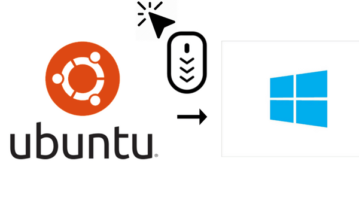
In this tutorial, I have explained a simple way to get Ubuntu-like mouse cursor theme in Windows 10. These cursor packs supports Ubuntu-like animations too.
→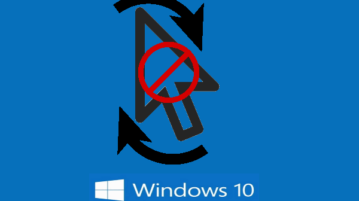
This tutorial explains how to disable mouse cursor change in Windows 10. You can block anyone from changing mouse cursor.
→
Here’s a list of 5 automatic mouse clicker software for Windows 10 which you can use to perform automatic mouse clicks on your Windows 10 powered devices.
→
Park Cursor Aside is a free utility that lets you automatically move cursor to set position on typing. You can also specify the keystrokes required for this
→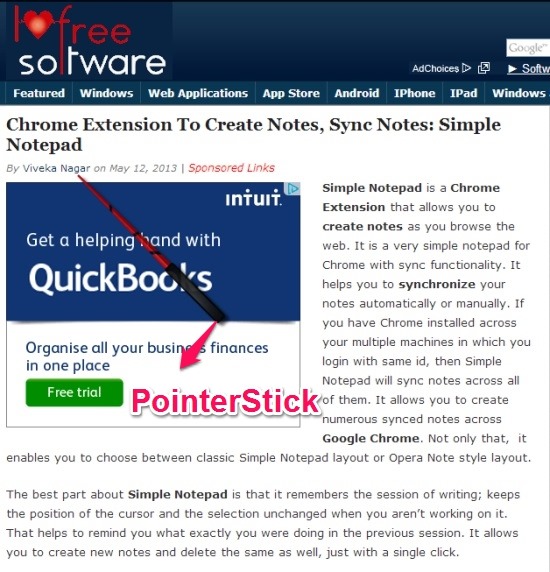
PointerStick is a free simple tool that displays a pointer stick instead of mouse cursor on your desktop. Get PointerStick free.
→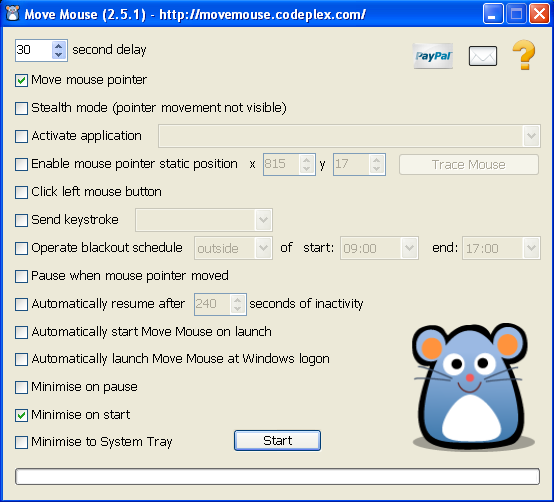
Move Mouse is a free mouse utility which is used to generate mouse activity to keep your working sessions active. Download Move Mouse Free.
→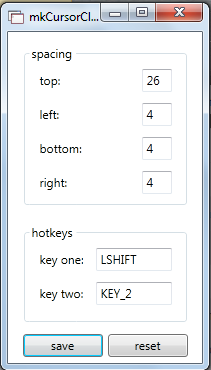
mkCursorClip is a free system utility which helps you to trap the mouse cursor and restricts its movement only within a window. Try it free.
→Odo is a fun application which can be used to measure the distance you travel with the mouse pointer on your screen. Try Odo Free.
→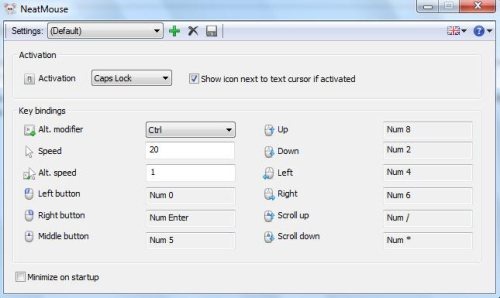
NeatMouse is a free tool to control mouse cursor via keyboard. Try out NeatMouse to control mouse from keyboard and download for free.
→