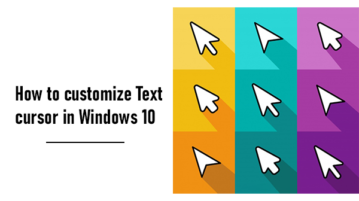
How to customize Text cursor in Windows 10?
In this article, you will read about how you can customize the mouse pointer and text cursor in your Windows 10 PC device.
→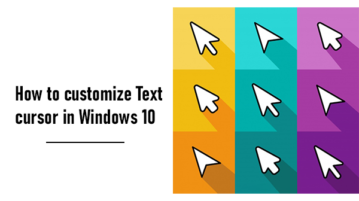
In this article, you will read about how you can customize the mouse pointer and text cursor in your Windows 10 PC device.
→
This article covers 4 free online mouse DPI analyzer tools where you can easily calculate the accurate sensitivity for a given value of DPI.
→
Here are 2 free mouse click speed test software for Windows. You can check number of clicks for a specific time interval or check time for a single click.
→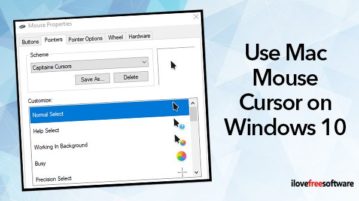
This article covers how to use Mac mouse cursor on Windows 10. You can install a cursor scheme and enjoy Mac mouse cursors on your Windows 10 PC.
→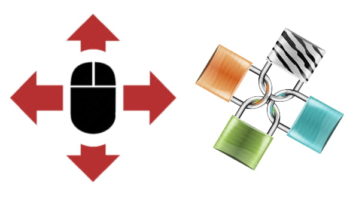
Learn how to force mouse to move in one direction only. Use the software tool that I have mentioned here and block mouse movement along x-axis, y-axis
→
Here are 2 free middle mouse button software for Windows. With these software, you can use a keyboard key as a middle mouse button or mouse wheel. It is especially helpful when you are working on laptop and touchpad doesn’t support middle mouse button function.
→
Here are best free mouse activity recording software for Windows. Using these free software, you can easily record mouse movements, clicks, and delays.
→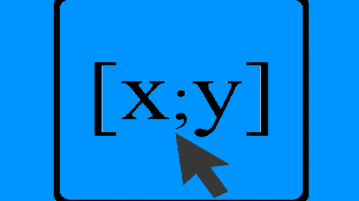
This tutorial explains how to show mouse coordinates on desktop screen. Multiple options are here to help you easily find X and Y coordinates of mouse.
→
This tutorial explains how to reverse mouse wheel scroll direction in Windows 10. It is possible by making some changes related mouse in Windows 10 registry,
→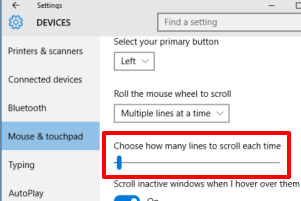
This tutorial explains how to change mouse scroll speed in Windows 10. You can set how many lines you want to scroll at a time easily.
→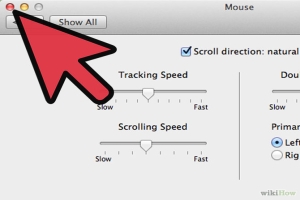
AutoSensitivity is a free application that lets you define custom sensitivities for mouse & touchpad. Automatically switch sensitivity values
→
Clikka Mouse is a freeware to auto perform single-click, double-click, scroll up/down, selection, and right click functions without using mouse buttons.
→KeySurf is a free mouse control software to browse web without using a keyboard. Download KeySurf free.
→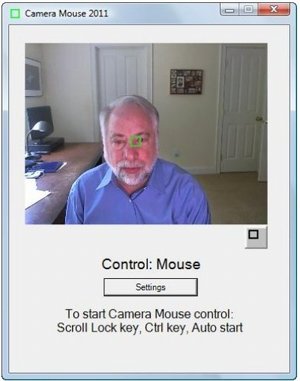
Camera Mouse is a free mouse control software that lets you control mouse by just moving your face. Download Camera Mouse free.
→