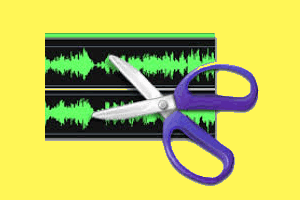
Cut long MP3 file Into Individual songs Based on Pause Detection
This tutorial explains how to cut a long MP3 file into individual songs based on the pause detection. I have used a “mp3DirectCut” software for this task.
→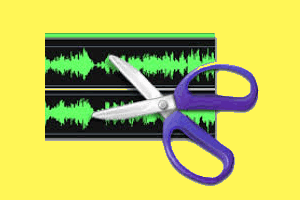
This tutorial explains how to cut a long MP3 file into individual songs based on the pause detection. I have used a “mp3DirectCut” software for this task.
→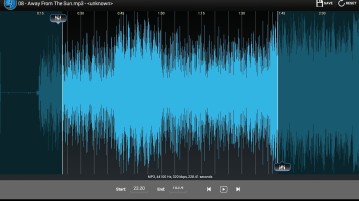
Here’s a list of 5 MP3 audio cutter apps for Android which you can use to cut and trim MP3 audio track on your Android phone.
→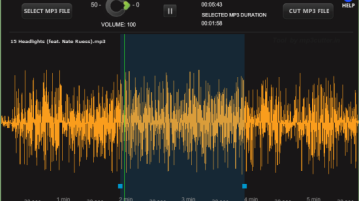
This article talks about 5 free online MP3 cutter websites. Just upload the MP3 file you want to cut, choose the starting and ending markers, and that’s it.
→
Online Audio Cutter is a free online audio cutter where you can cut and split audio tracks. Lot’s of formats are supported, and you also get effects.
→
Here are 4 free software to cut songs and to make ringtones out of it. Try any of these free software to cut songs absolutely free.
→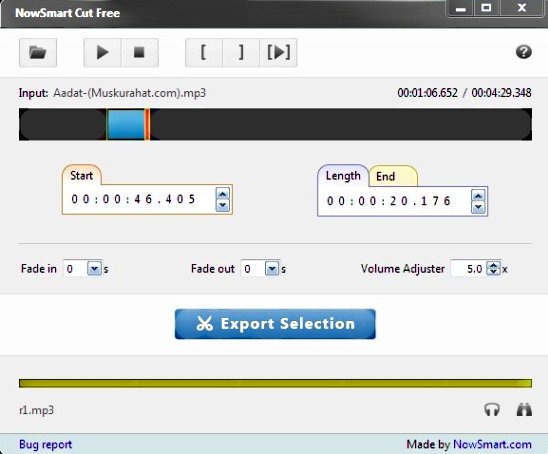
NowSmartCut is a free mp3 cutter software to cut MP3 files in to ringtones. Download NowSmartCut free.
→
Free MP3 cutter and editor is a free software to edit MP3 files. You can delete a section of MP3 file, extract a section of MP3 file, change volume of a section, convert track from mono to stereo.
→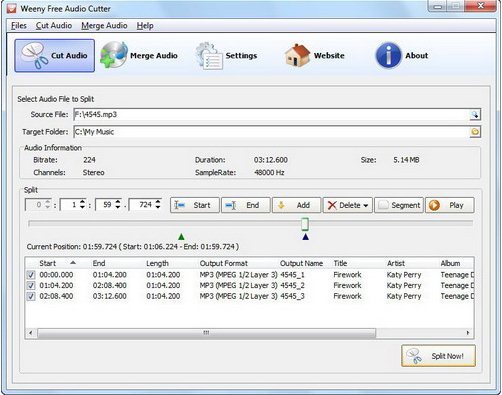
Weeny Free Audio Cutter is a free software to cut audio files into small pieces or merge audio files into one large file. Weeny Audio Cutter is completely free to download and install.
→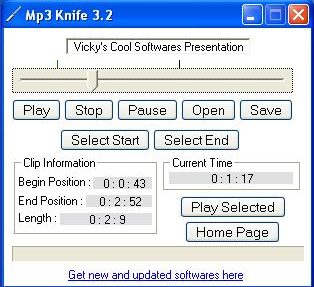
Free MP3 Cutter to Extract MP3 clips from MP3 songs. You can specify start and end point of clip, and MP3 Knife will extract MP3 clip.
→MP3DirectCut is a free software that lets you easily cut and edit your MP3 files. You can create new MP3 files by portions of existing file. Download Free Here.
→MP3 Cutter extracts audio clips of any length from a MP3 song and let you use it as a mobile phone ringtone. Download Free Here.
→