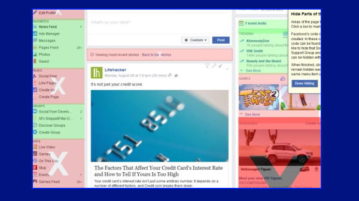
Hide Facebook Posts Containing Specific Words from Your Facebook Feed
This article covers how to hide Facebook posts containing specific words from your Facebook feed. For this, you can use a free Chrome extension.
→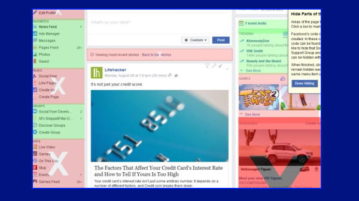
This article covers how to hide Facebook posts containing specific words from your Facebook feed. For this, you can use a free Chrome extension.
→
Here, I cover a Chrome extension that lets you check news feed of New York Times, Wired, CNN, in new tab of Chrome. You can arrange the sequence also.
→![See updates from Friends, Pages Only in Facebook News Feed [Chrome]](https://www.ilovefreesoftware.com/wp-content/uploads/2015/12/friends-feed-homepage-359x201.jpg)
Friends Feed is a Google Chrome extension for Facebook which displays news feed by your friends and pages you follow only. Check it out.
→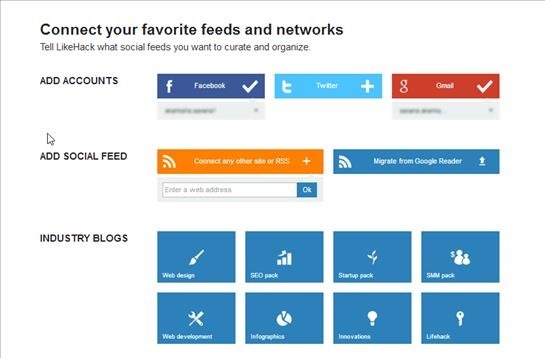
LikeHack is an online Personal content Filter tool, which filters news feeds from social networking websites and allows you to view only what you want.
→
RSS News Ticker is a free RSS feeds service that displays headlines on your desktop. Download this Desktop RSS News Ticker free.
→
Feedly is free RSS feed reader app for iPad which also works for iPhone and browsers. Download Feedly Free.
→ShareSafe by F-Secure is an Free Facebook Security App to keep Facebook account safe from spam and malicious links. Try ShareSafe free.
→
Facebook has come up with a brilliant change that helps you to view all the top stories quickly since your last Facebook visit.
→
Subscribe Button for Facebook allows you to get updates from people you are interested in like celebrities, politicians, journalists, etc. Try Subscribe button free.
→
MyPageKeeper is a free Facebook application that protects your Facebook profile from hackers and malicious attacks. Try MyPageKeeper free.
→