
How to Create and Publish Newsletters on LinkedIn
See how to create, publish, subscribe, unsubscribe, and delete newsletters on LinkedIn. Reach to your connections by sending newsletters
→
See how to create, publish, subscribe, unsubscribe, and delete newsletters on LinkedIn. Reach to your connections by sending newsletters
→
This article covers a free Sendy alternative to send email newsletters via Amazon SES. It features a drag and drop editor with campaign scheduling.
→
See how to create HTML newsletter from RSS feed of any website for free. Use the tool mentioned here and convert a RSS feed into a HTML newsletter
→
Here is a free website where you can find newsletters of popular companies. You can create a collection of your favorite emails and get the HTML code.
→
Here is a free Windows 10 app to create newsletter, presentation, documentation in a whole different way. Add images, videos, links, and embed code in your content, export as PDF
→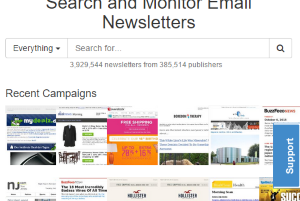
Notablist is a free search engine to search for email newsletters. Its database contains 4,000,000+ newsletters from 400,000+ brands.
→
1and1Mail is a free email marketing software which is used to send effective emails or newsletters in bulk to companies and individuals.
→
MailChimp is a free email newsletter software to send free newsletters to subscribers. It manages lists, and send emails, and more. Try MailChimp free.
→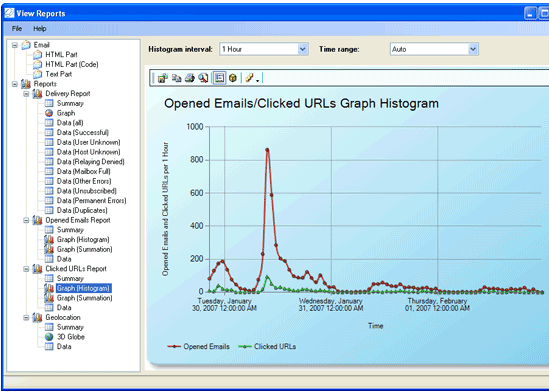
Here are 5 Free Email Newsletter software to create free newsletters, and send newsletters to mailing lists.
→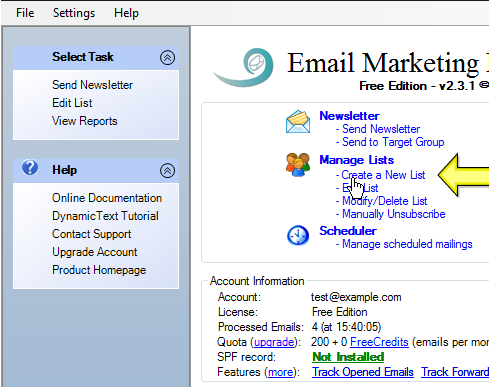
SendEmails lets you send customized newsletters for free. You can create custom recipient list, track emails, track links clicked. Download SendEmails Free.
→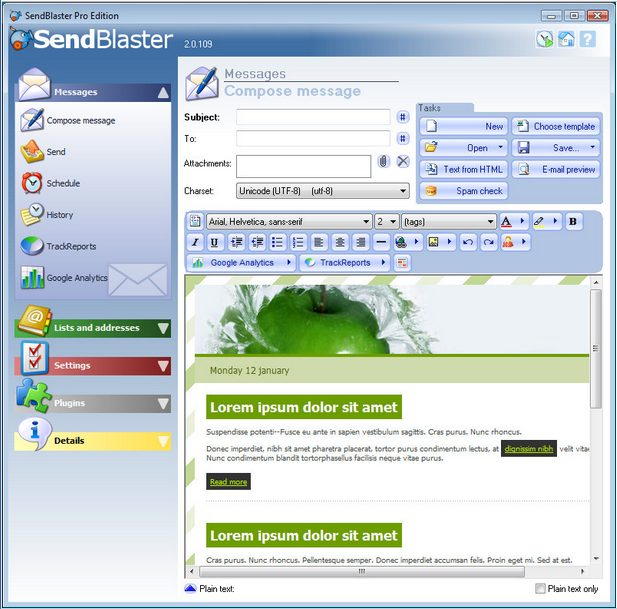
SendBlaster is a free email newsletter software that lets you do free email marketing. You can download this free newsletter manager on your desktop.
→Mad Mimi is an easy to use service to create email marketing campaigns. You can create completely free email campaigns for up to 100 contacts.
→