
Upload Unlimited Files to One Drive Personal Vault on Windows 10
This article explains how you can upload unlimited files to One Drive Personal vault on Windows 10 and bypass the up to 3 files limit of the free plan.
→
This article explains how you can upload unlimited files to One Drive Personal vault on Windows 10 and bypass the up to 3 files limit of the free plan.
→
This article explains how to set up your Personal Vault in One Drive. Personal Drive is a vault under One Drive with a 2-step verification.
→
This article covers how to count number of files in OneDrive folder. There are simple options to check how many files are there in a OneDrive folder.
→
Here is how to search multiple OneDrive accounts in Windows 10. I have covered some free services to connect different OneDrive accounts and search files.
→
Here is how to run multiple OneDrive accounts in Windows 10. Open different OneDrive accounts in separate tabs or windows using software covered here.
→
Here are 3 different ways to sync OneDrive with Dropbox. All the methods covered here support bi-directional sync as well as one directional sync. You can sync the entire account (both OneDrive and Dropbox), create a new folder, or use existing folder for the sync process.
→
Learn how to prevent OneDrive from high CPU Usage in Windows 10. You can do this by disabling telemetry and removing some files from OneDrive logs.
→
This tutorial is all about how to save Gmail emails to OneDrive. You can save all the emails from Gmail as PDF file and also save attachments to OneDrive.
→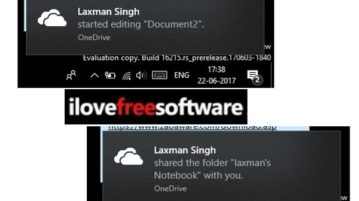
This tutorial explains how to get notifications when someone edits your OneDrive files in Windows 10.
→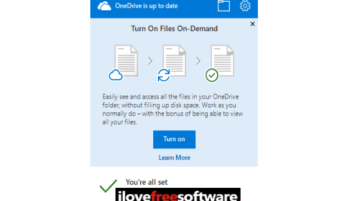
OneDrive’s Files On-Demand feature lets you view list of your OneDrive files on Windows 10 PC without downloading. You can download them when you need them.
→
Here are 3 cloud gallery Android apps to see photos from Google Drive, Facebook, Dropbox, Amazon Drive, etc. Sync phone gallery to any of these services.
→
These OneDrive uploaders for Windows can be used to upload files like videos, photos, audio files, documents, and more from your PC to OneDrive with ease.
→
This tutorial is all about how to auto sync local folders with OneDrive on Android. Auto sync folders from internal storage or SD card with OneDrive.
→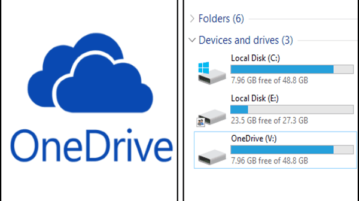
This tutorial will explain how to access OneDrive as PC partition on Windows. Map a drive letter to OneDrive and use it from File Explorer as PC partition.
→