
Samsung Cloud Together Android App: Lock Dropbox Photos
Samsung Cloud Together is a free Android app by Samsung to lock photos on Dropbox, Google Drive, OneDrive, and Device Storage with ease.
→
Samsung Cloud Together is a free Android app by Samsung to lock photos on Dropbox, Google Drive, OneDrive, and Device Storage with ease.
→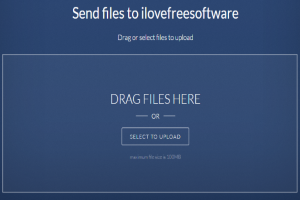
This tutorial is all about how to let anyone send files into Dropbox, Google Drive, and OneDrive securely using the free web application dropittome.
→
This tutorial explains how to map OneDrive as network drive in Windows 10. I have covered simple steps to successfully map OneDrive in Windows 10.
→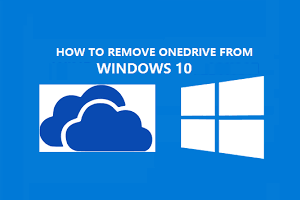
This tutorial explains how to remove OneDrive in Windows 10 PC. I have covered 3 different methods in this tutorial to remove OneDrive in Windows 10.
→
This blog-post explains how to share a OneDrive synced file or folder in Windows 10. You can easily do so via an automatically generated unique sharing URL.
→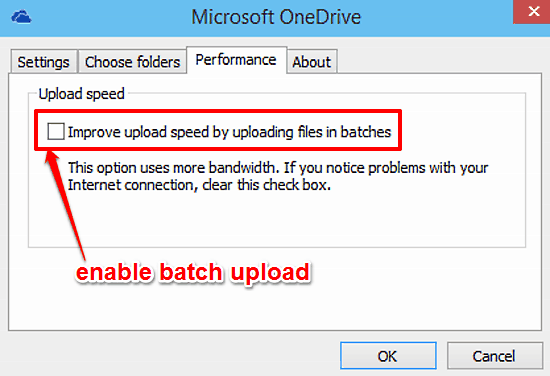
This tutorial explains how to enable batch upload for OneDrive in Windows 10. You can enable batch upload for OneDrive to improve overall uploading speeds.
→
This tutorial explains how to temporarily pause OneDrive sync in Windows 10. You can do so temporarily to ease network usage and boost overall performance.
→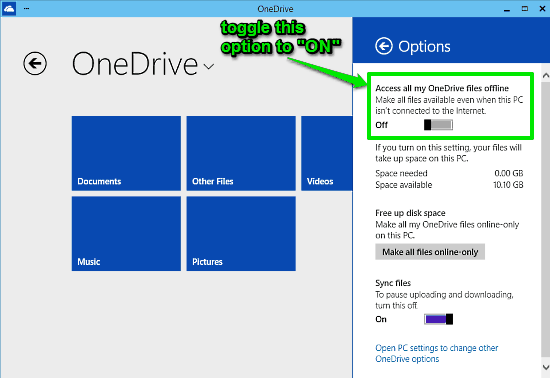
This tutorial explains how to access OneDrive files offline in Windows 10. This ensures that you have access to your OneDrive hosted files, at all times.
→
This tutorial explains how to disable OneDrive integration in Windows 8.
→
This tutorial explains how to access OneDrive files offline in Windows 8.1. I will also explain how to make individual file online or offline.
→Here are a few tricks to get extra 8 GB free space with OneDrive, to get a total of 15GB free for lifetime.
→Microsoft has renamed its cloud storage service SkyDrive to OneDrive and has added a couple of new featured to it as well! Read on to find out what’s new!
→