
5 Online Photo Booth Websites Free
Here are 5 free online photo booth websites. With these websites, you can quickly take pictures, add live-filters, and save them to your computer.
→
Here are 5 free online photo booth websites. With these websites, you can quickly take pictures, add live-filters, and save them to your computer.
→
Now quickly remove unwanted portions or manipulate photos according to your choice with these free online clone stamp tools.
→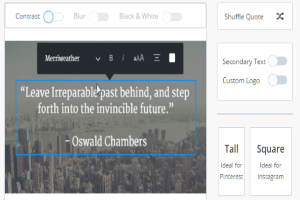
Pablo is a free online tool by “Buffer” to make beautiful social media images that are ideal for Facebook, Twitter, Instagram, and Pinterest.
→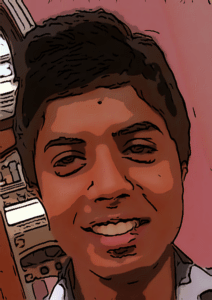
Cartoon.Pho.to is a free web service which allows to add realistic online photo effects to any photo. Try Cartoon.Pho.to free.
→
Simple Retro is a free online photo editor that lets you add antique effects on your photographs. Try Simple Retro for Free.
→
Slimpic is a free online photo editor which makes you look slimmer in no time by adding various photo effects. Try Slimpic Free.
→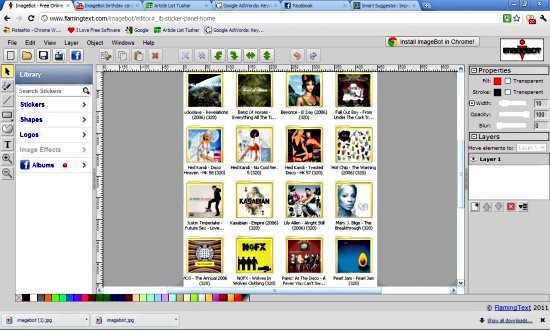
ImageBot is a free online photo editor. ImageBot is available as a free app in the Google Chrome Store. Download ImageBot Free.
→
Photo505 is a free online photo editing website to create funny photos by adding effects or filters to photos. Try Photo505 free.
→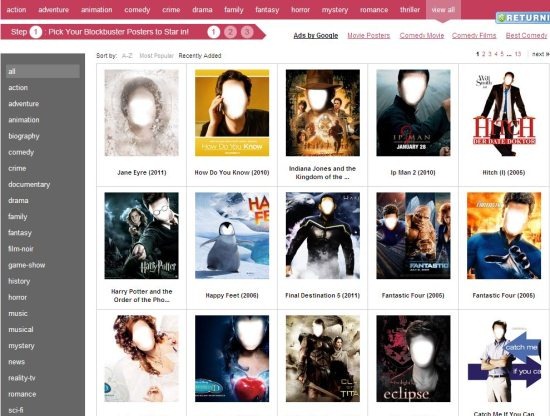
iStarin is a free online photo editor that enables you to replace the faces of celebrities with yours in large number of movie posters. Try iStarin Free.
→
Loonapix is a free web based photo editor which allows you to customize photos, add any template, or frame them apart from the regular effects. Try Loonapix free.
→
Adobe Photoshop Express is a free online image editing tool to edit and share photos and images online. Try Adobe Photoshop Express Free.
→
Fatpaint is a free online photo editor that lets you design online, put your design on products like iphone and ipad cases, and then directly purchase those products.
→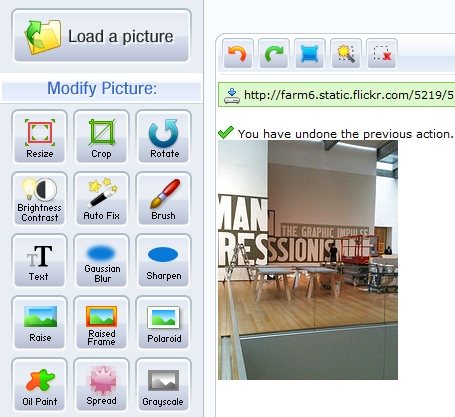
DrPic is a free online image editor that lets you edit photos and images online. Try DrPic free.
→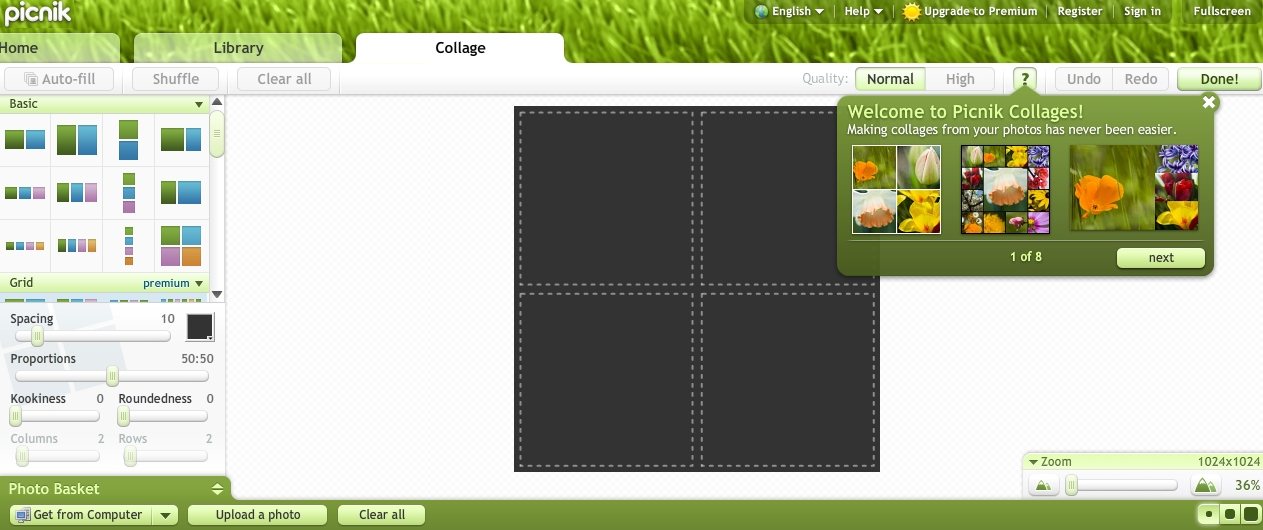
Picnik is a free online photo editor to edit photos online. You can edit photos, create collage, crop, resize, and add effects to photos.
→