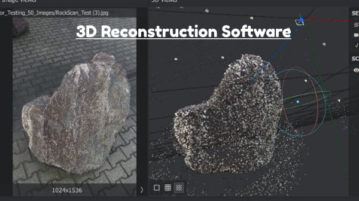
Free Open Source 3D Reconstruction Software with Photogrammetry
Here is a free open source 3D reconstruction software with photogrammetry. Use the software mentioned here to quickly construct 3D models from images
→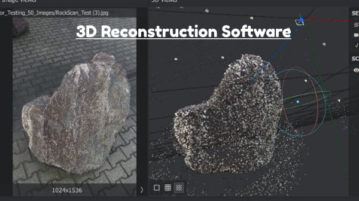
Here is a free open source 3D reconstruction software with photogrammetry. Use the software mentioned here to quickly construct 3D models from images
→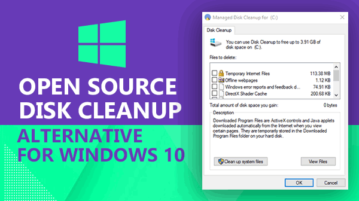
Here is a free open source disk cleanup alternative for Windows 10. You can remove temporary Internet files, Windows installation files, thumbnails, etc.
→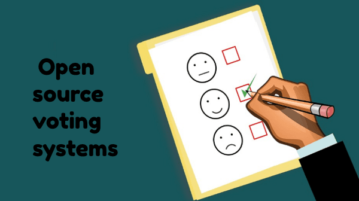
Here are some best free open source voting systems to conduct polls online. Use these to create and publish polls right from your own server, get results
→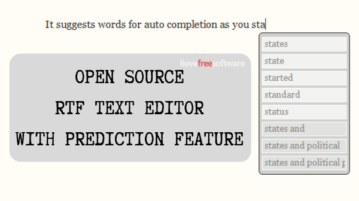
This article covers an open source text editor with prediction and encryption features. You can train this program for personalized predictions.
→
Here are 2 free Root Cause Analysis software for Windows. With these software, you can create investigative documentation to easily locate the faults.
→
This article covers an open source eLearning software. With this software, one can make customized interactive courses for eLearning.
→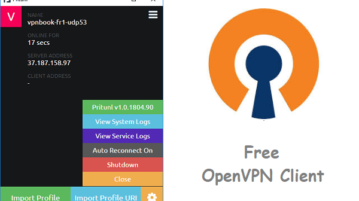
Here is a free open source OpenVPN client for Windows that you can use. Use it to quickly connect to any OpenVPN server through profiles in one click
→
Here are some best free open source image compression software for Windows. Use these tools to compress images in bulk and reduce their size upto half
→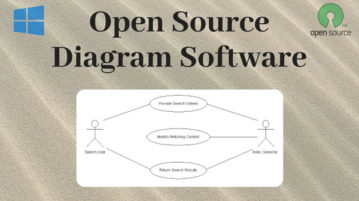
This article covers 5 open source diagram software for Windows. Using these software, you can easily make various types of diagrams.
→
This article covers 5 open source URL shortener. With these URL shorteners, you can easily generate tiny URLs for long URLs. This will make the URL sharing a lot easier.
→
Here are 7 open source screen recorder software for Windows. You can record full desktop screen, a particular area, an opened window, etc., and save the screen recording as MP4, AVI, WebM, etc. Some of these open source screen recording software also let you record screen as animated GIF.
→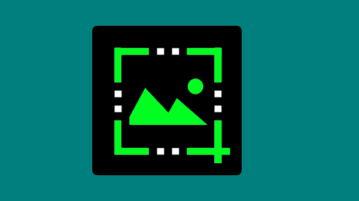
Here are 6 free open source screen capture software for Windows. You can capture a specific region, whole screen, active window, etc. Some of these open source screenshot capture software also let you upload screenshot to Dropbox, Imgur, FTP, Google Drive, OneDrive, etc.
→
This article covers 10 open source image viewer software. These image viewers include all necessary tools and features along with their own custom functionalities to satisfy the needs of their users.
→
Here are 5 free open source file manager software for Windows. These can be used as an alternative to Windows Explorer or File Explorer. Some of these file managers have interesting features as well. You can open multiple tabs, use dual pane view mode, split and merge files, delete files securely, etc.
→