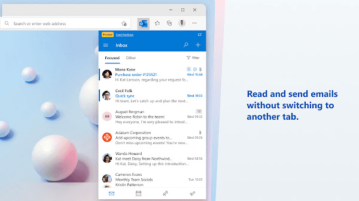
Outlook for Chrome: Send/Receive Emails, Manage Calendar Without Opening Tab
Send and receive email, manage your calendar, tasks, and more without opening a new tab with new Outlook extension for Google Chrome
→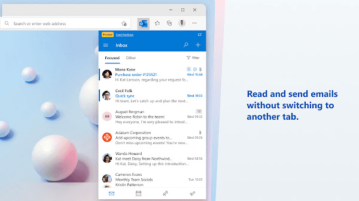
Send and receive email, manage your calendar, tasks, and more without opening a new tab with new Outlook extension for Google Chrome
→
Here is a free email warm up tool for Gmail and Outlook.com. Use it to warm up any email address to stop your cold emails going to spam
→
OutlookAccountsView is a free software by Nirsoft to list all the configured accounts in Outlook. Recover Outlook password, other account details from the current system or hard drive of an external system.
→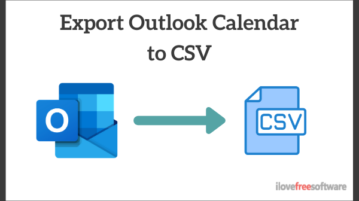
This article explains how to export Outlook Calendar to CSV file on Windows. This way, you can save all your calendar entries to a CSV file.
→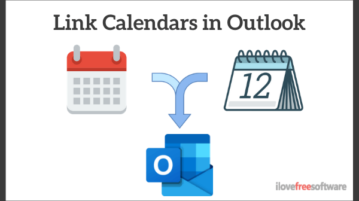
This article explains how to link personal and work calendars in Outlook to manage all your calendar events in one place and easily find availability.
→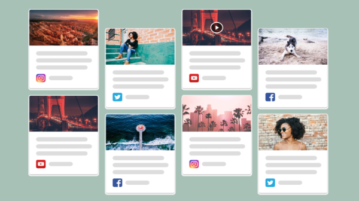
This article explains how you can create Bing Pages to promote social media posts on Bing, Outlook for free.
→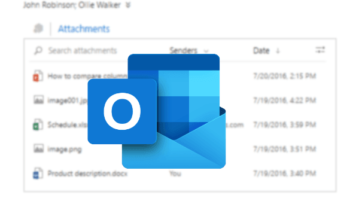
Here is a free Outlook addin to list all files from an email conversation. In just a couple of clicks, find all files and then do what you want
→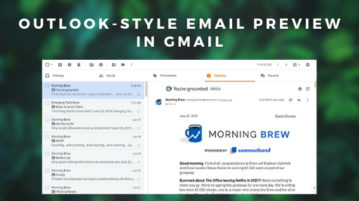
This article covers a simple method to get an Outlook-style email preview in Gmail that allows you to preview emails within your inbox.
→
Here are 4 free online Outlook signature maker websites. You can add logo, personal details, company details, social links, etc., to generate the signature.
→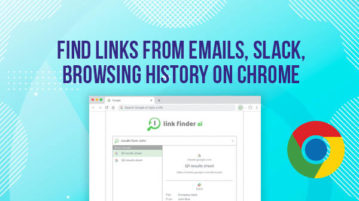
Here’s a Chrome extension to find links from Gmail, Outlook, Messenger, bookmarks, browsing history, etc. You can search for any opened link using a hotkey.
→
This article covers some best free software to sync Outlook Calendar with Google Calendar. All calendar events are synced in both the calendars.
→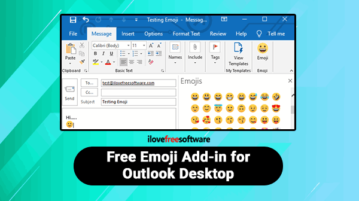
Here is a free emoji add-in for Outlook desktop to send emoji in emails. You can search for an emoji or use categories to find and add emoji in email.
→
Here are 3 free software to backup Outlook emails. You can save your Outlook emails in PST or CSV format depending on the format supported by software.
→
Learn how to detect and remove ransomware emails from MS Outlook using RanomSaver. Automatically delete malicious attachments, scan all email folders
→